Features for users in populations that will benefit from the use of INDEPENDIO as an assistive technology tool for learning activities of daily living.

INDEPENDIO offers standard users a simple interface focused on the scheduled tasks, practice opportunities, and team communication options that support success.
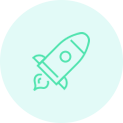
Rather than the ever changing learning tactics of staff that come and go, Individuals can remain focused on gradually learning without concern for changing staff, lack of direction, or anything else that hinders learning.

Standard Users of INDEPENDIO have so much power and control over their learning and practice to ensure through customization of instruction, extra support requests and so much more.

Users have powerful options for how to learn new activities of daily living, including audio, video or basic image based learning preferences.
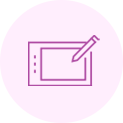
Users can download INDEPENDIO to any tablet, mobile phone, smart watch or computer of their choosing to have instant access to their skill goals.

INDEPENDIO keeps a thorough log of skills practiced, points and badges earned, and rewards earned by the user. These reports are shared with the team to keep everyone on the same page and prevent miscommunications.
Below, you will see some general prototypes designs to help visualize the many exciting features Independio will offer its users. Each tab will offer you either an image or a slideshow of the features for the menu item selected.
Disclaimer: The follow images and content are design mockups of the features Independio will have for main users. The content is not complete, nor is this content finalized for app development. Please remember that these are only prototypes for helping show what Independio may look like and how it could function. Independio and its founder, Nicole M Mayer, do not authorize the use, copying, or downloading of the following content.
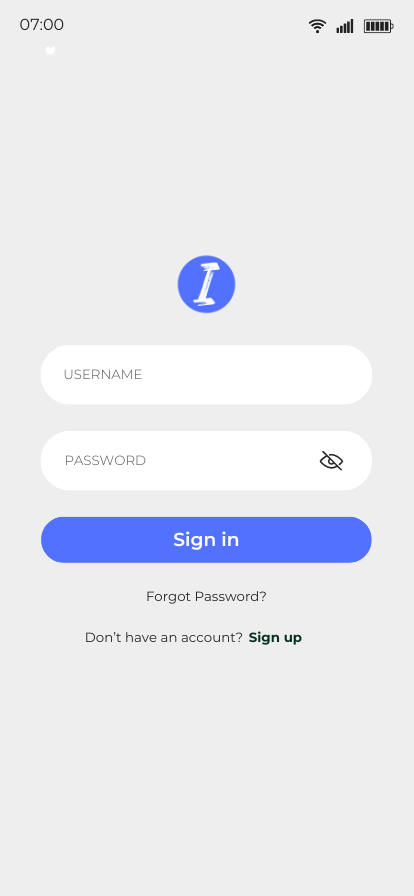
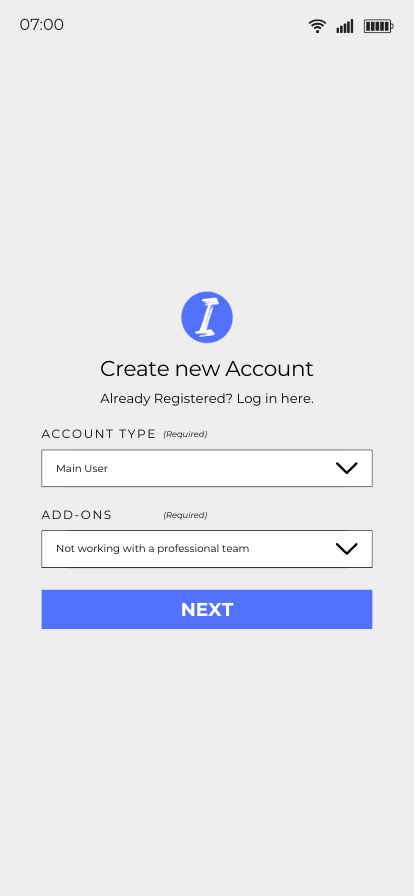
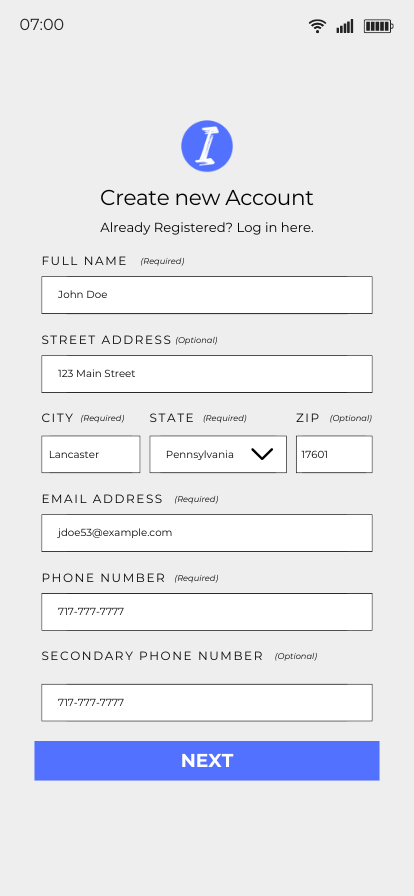
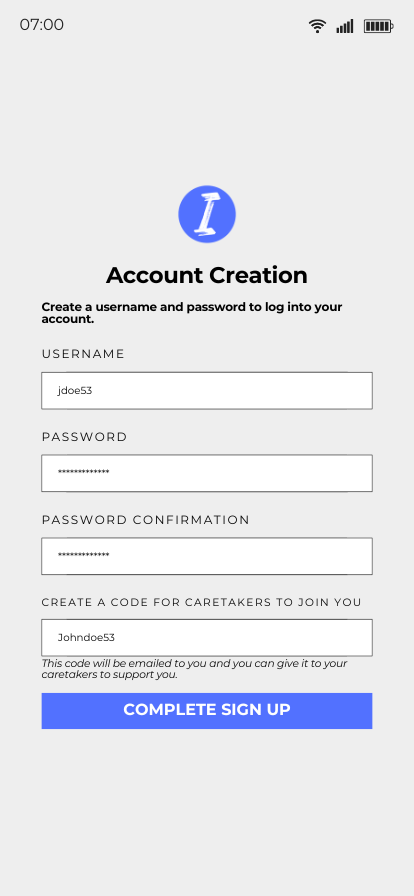
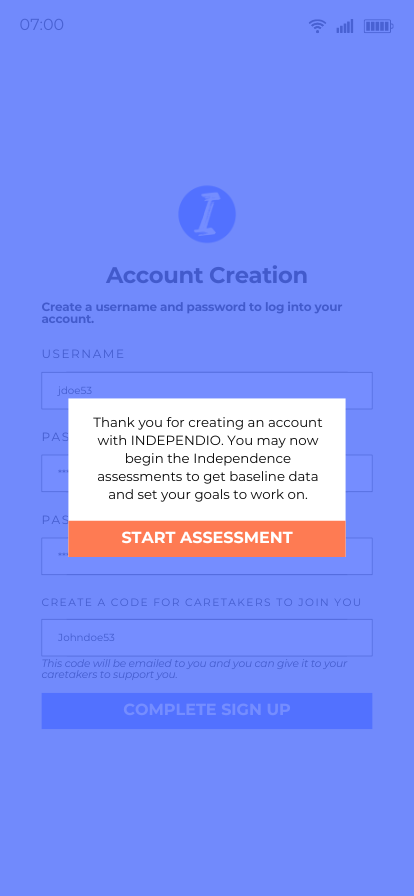
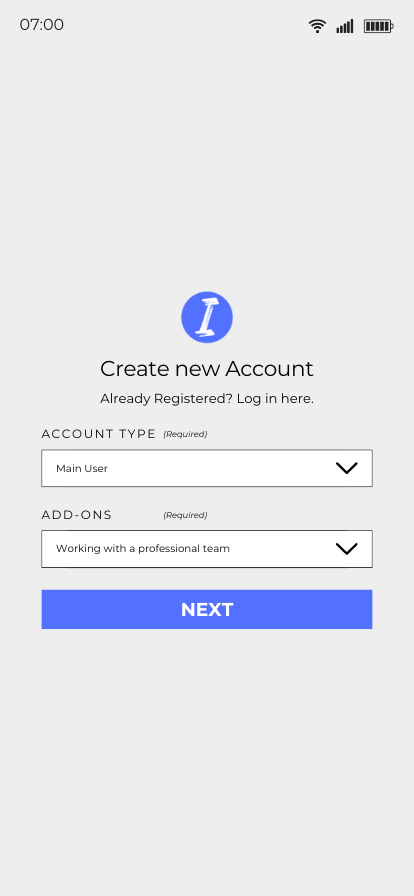
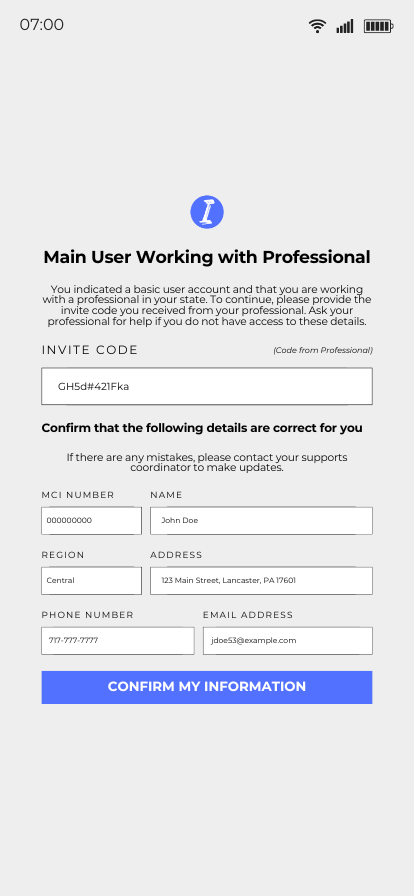
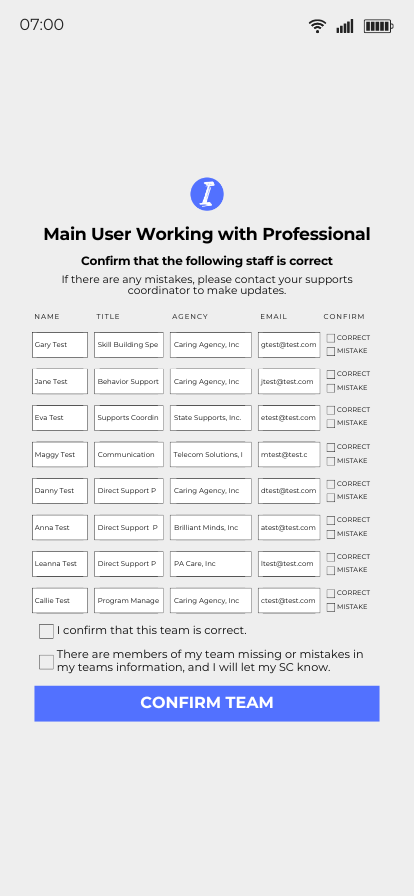
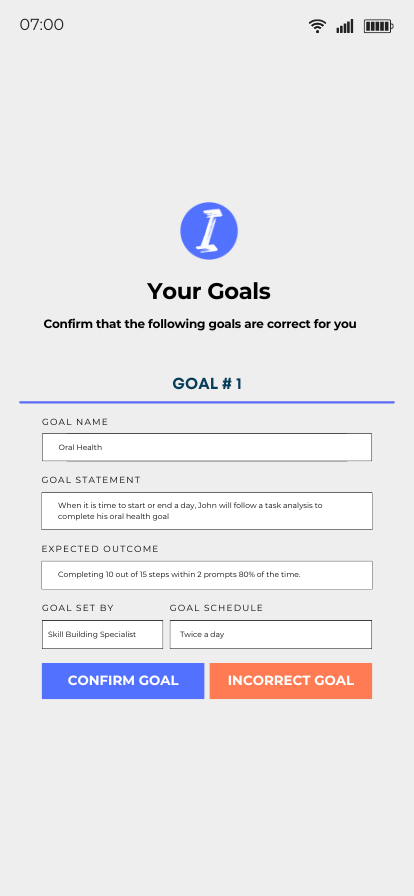
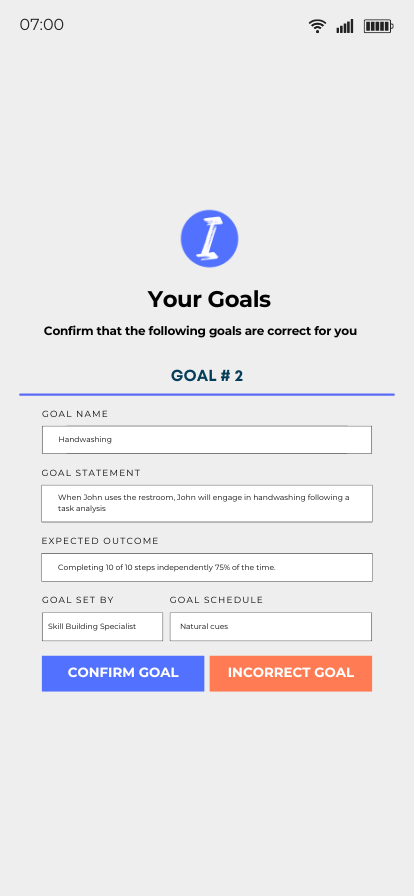
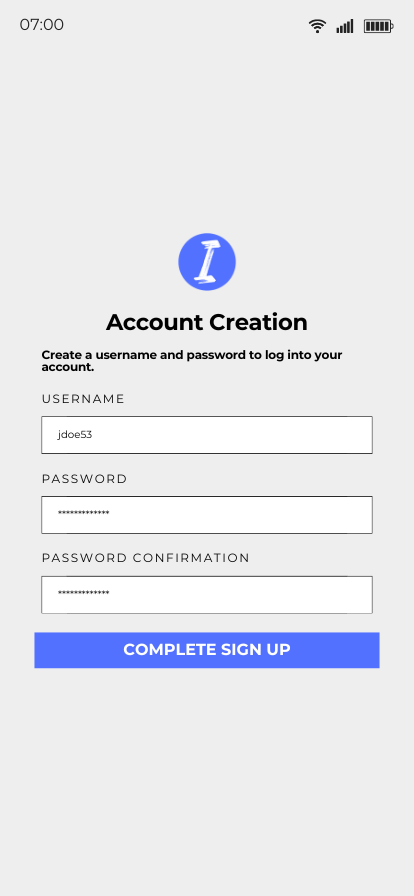
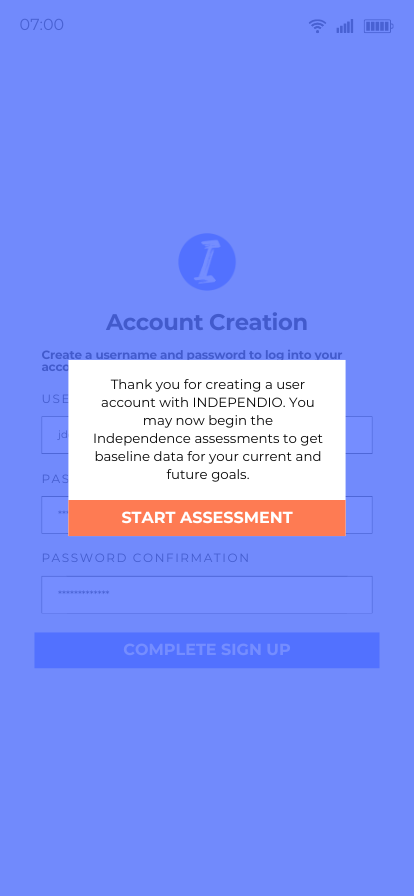

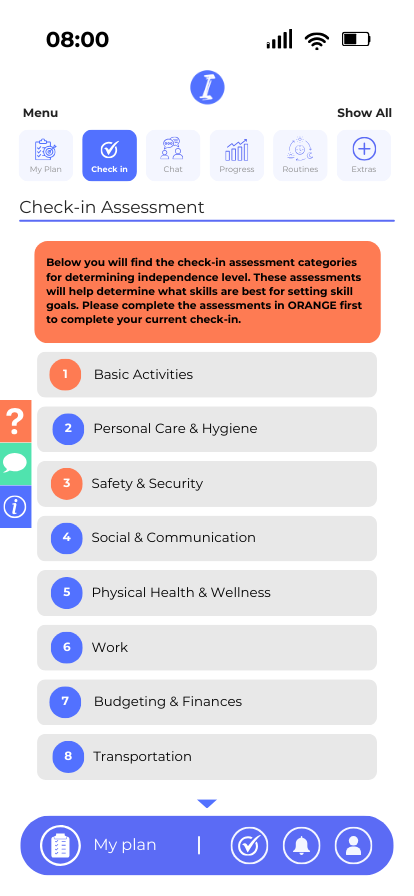
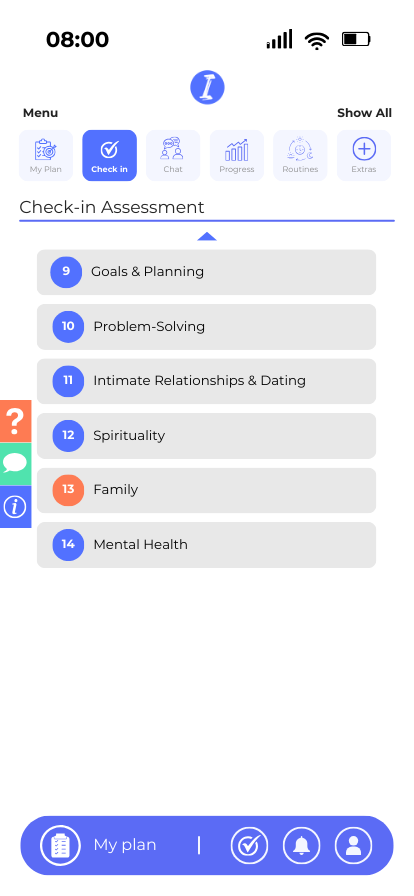

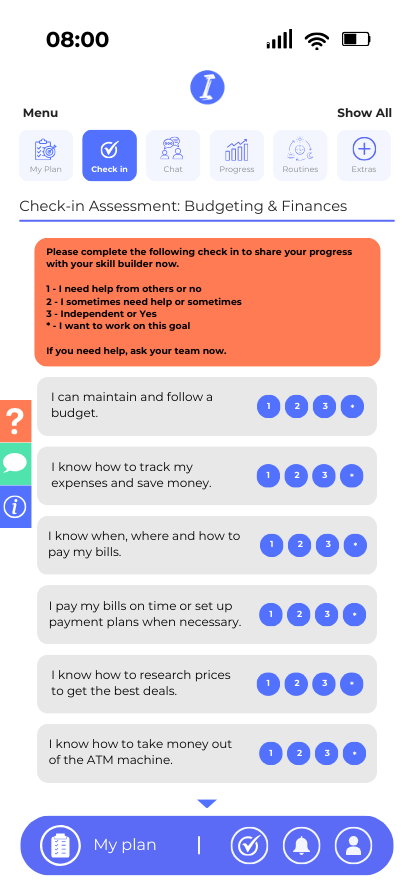
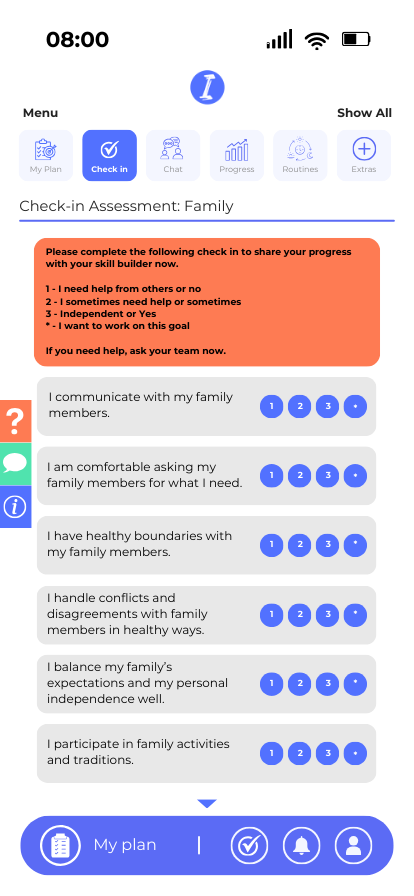
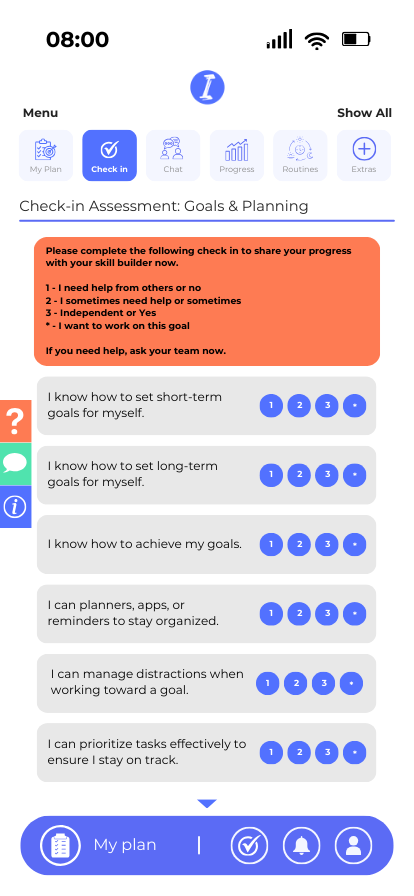
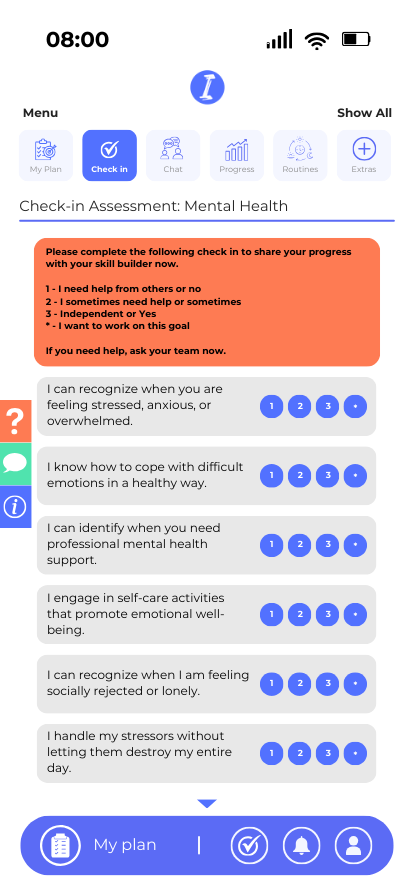
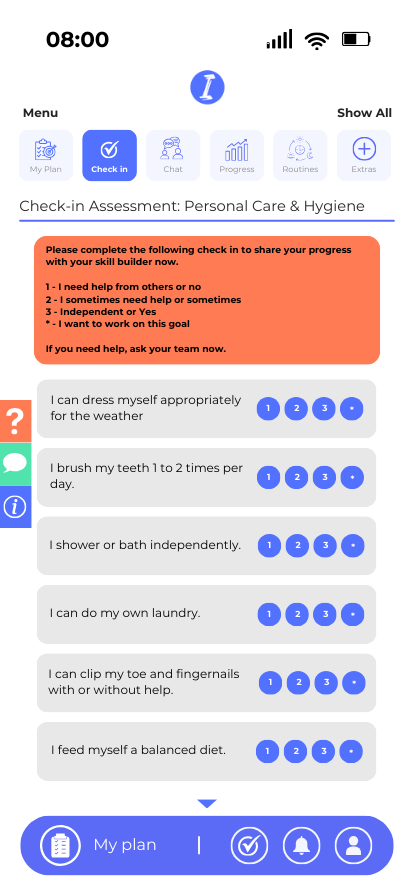
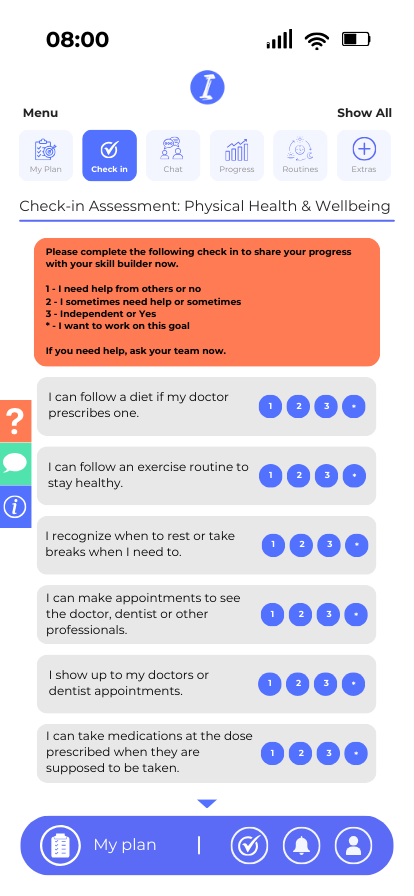
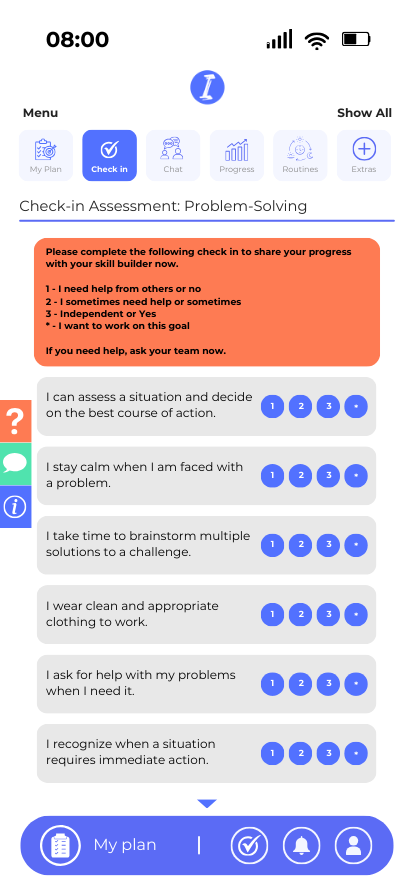
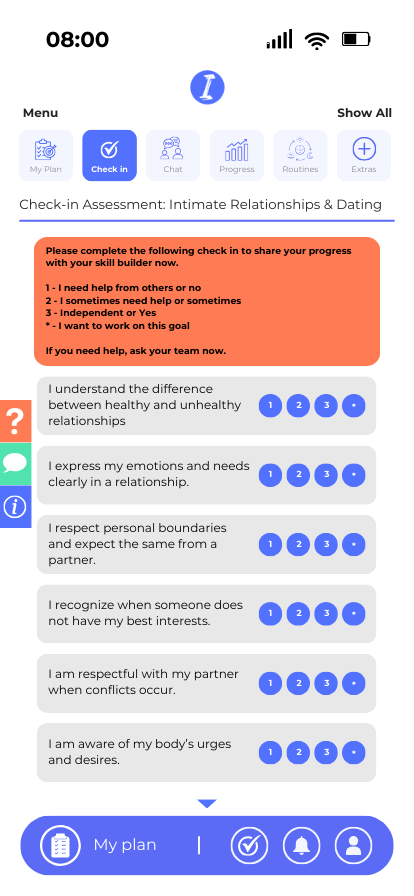
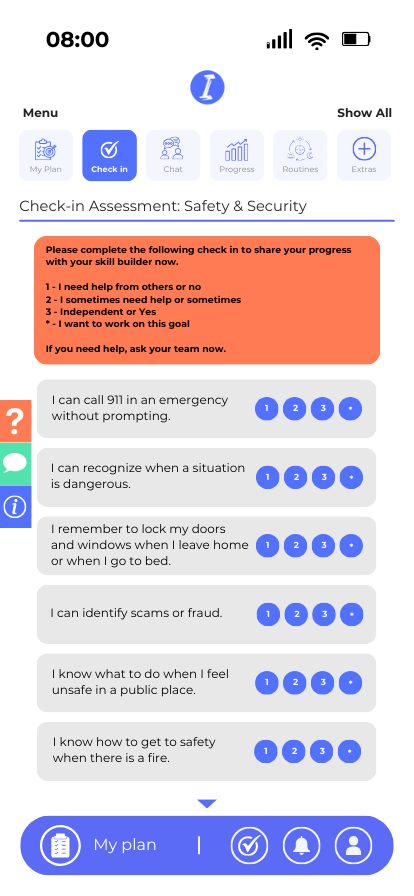
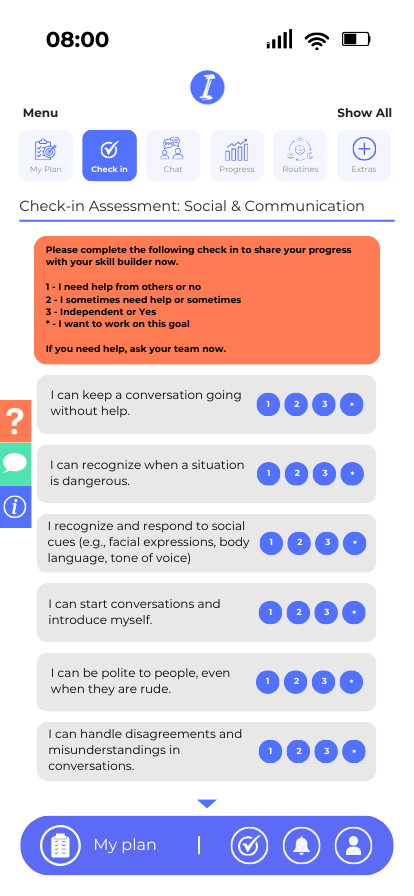
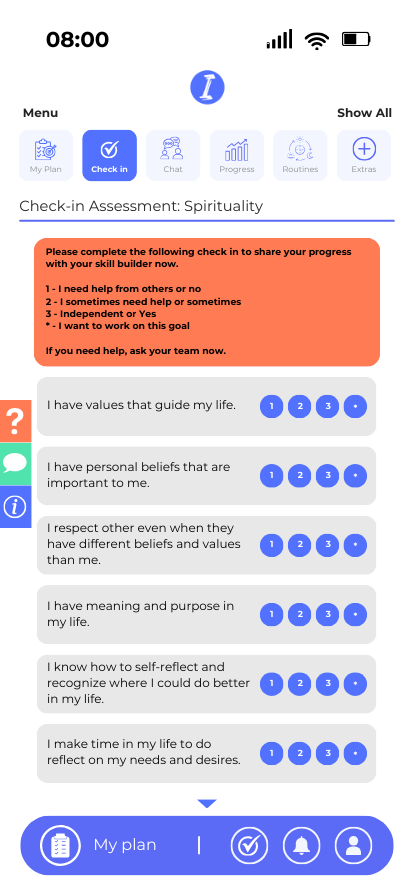
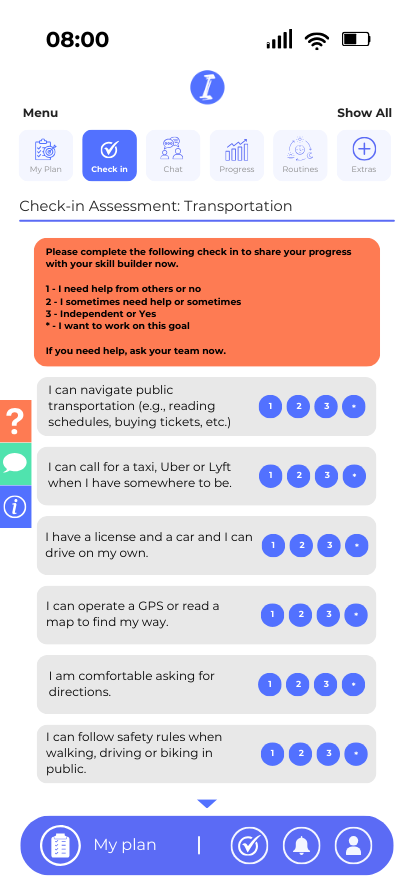
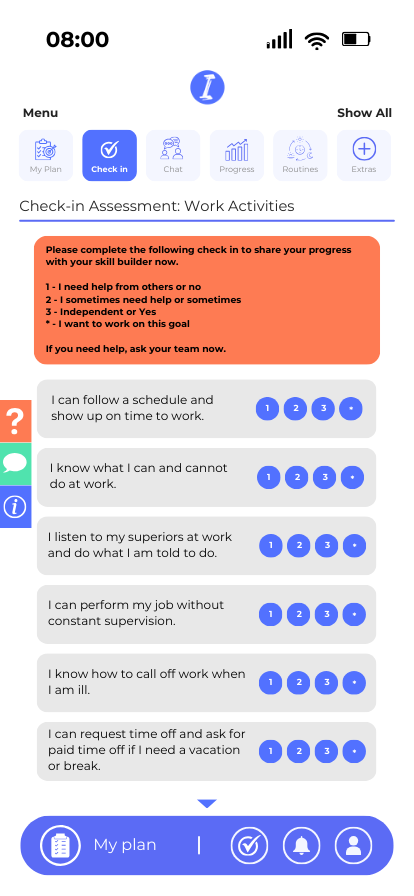

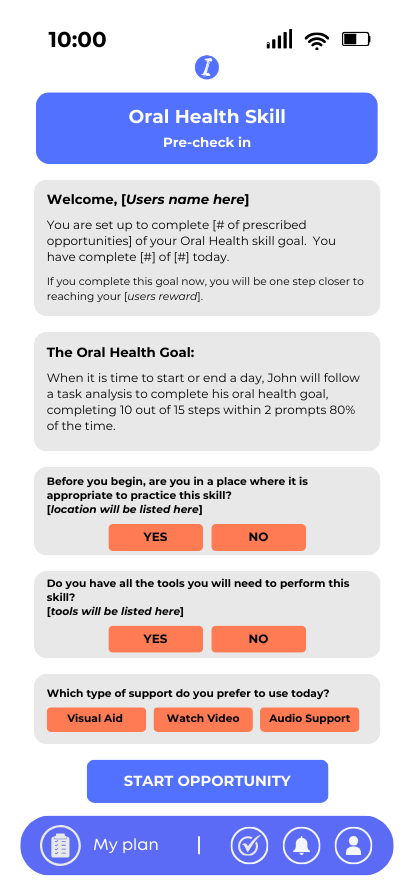
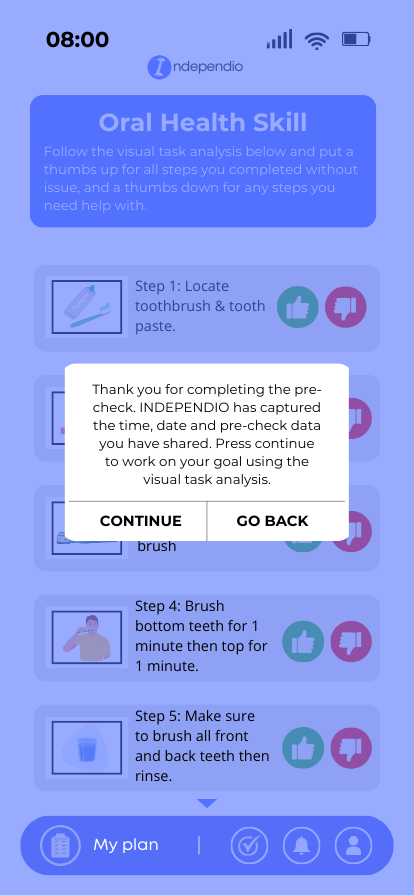
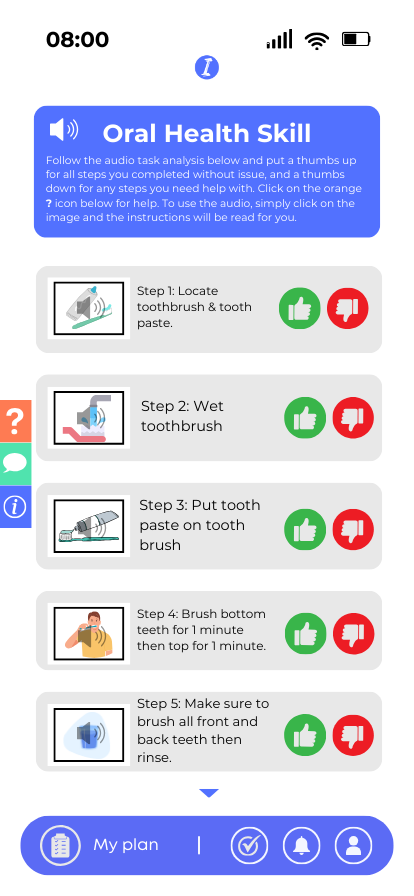
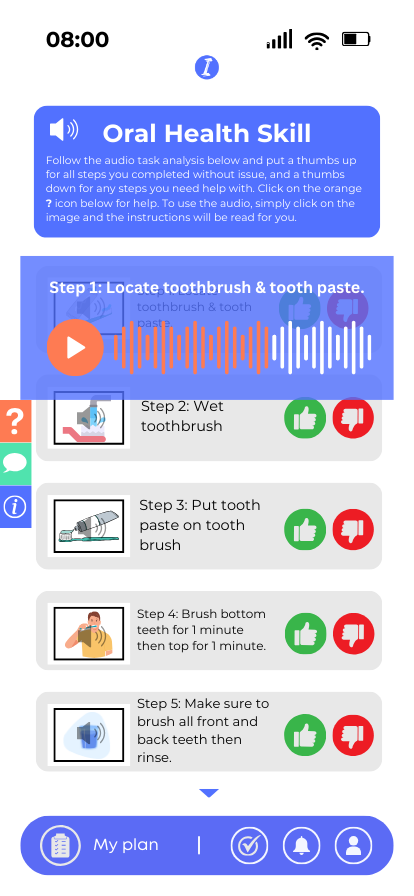
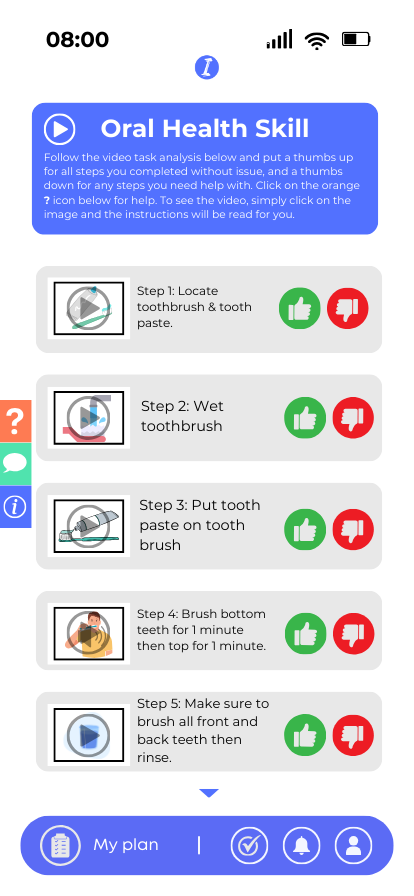
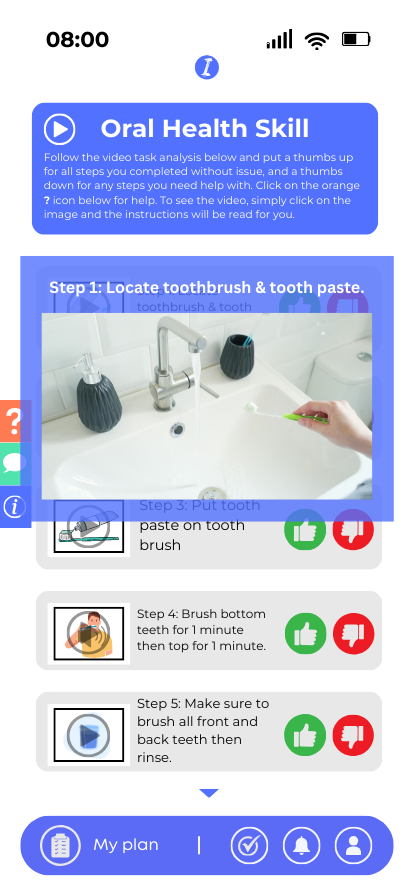
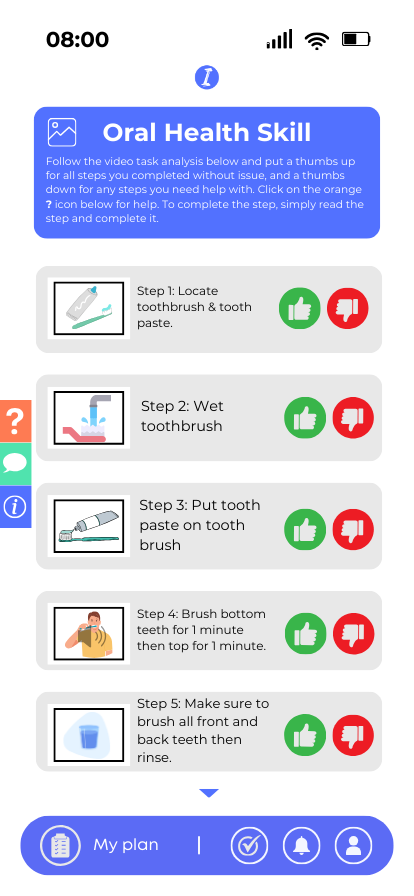
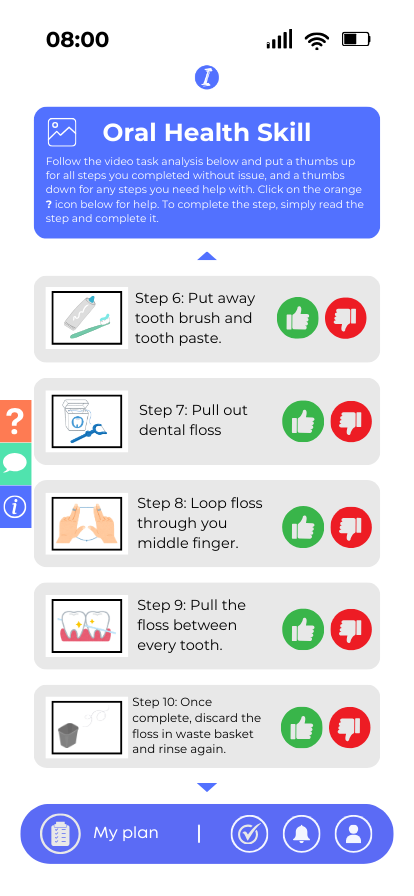
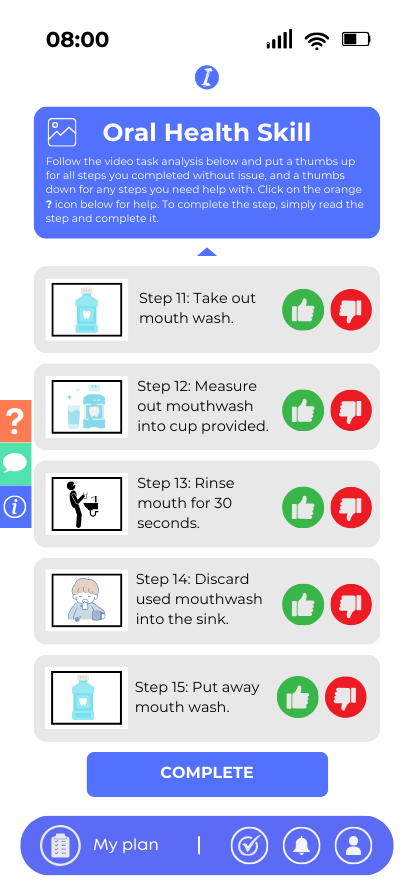
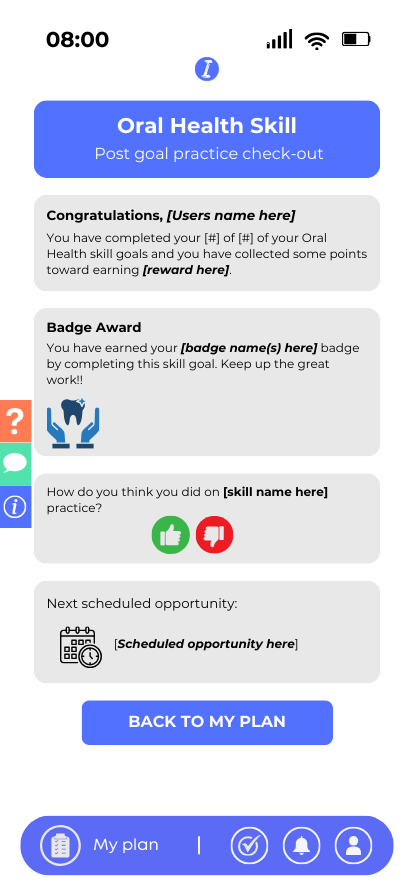

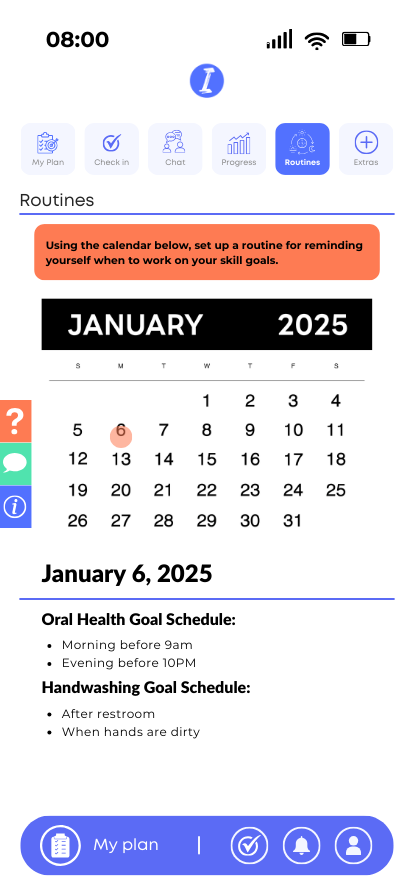

The INDEPENDIO app is still being developed for populations around the globe to learn activities of daily living and improve independence for a higher quality of life.
© 2025-26 INDEPENDIO. All Rights Reserved
Term of Use | Privacy Policy