Features for professional users who are working with users that benefit from the use of INDEPENDIO as an assistive technology tool for learning activities of daily living.
INDEPENDIO offers professionals a supportive interface designed to help users be most successful in learning new skills.
INDEPENDIO offers professionals customizable options that allow for editing practice schedules and interactive task analysis set ups.
Professionals can review progress and add updates to their cases, helping INDEPENDIO to track progress more effectively, and exporting data for state reports and more.
INDEPENDIO gives professionals the opportunity to be intimately involved in the progress, goal-setting and team updates that keep everyone on the same page.
INDEPENDIO allows professionals to chat with the team and individual in either a group or privately to learn more or ask and answer questions from everyone.
Professionals are able to review, edit, and add to the the users schedule and help support the user and the team to ensure that they are remaining on schedule.
Below, you will see some general prototypes designs to help visualize the many exciting features Independio will offer its Professional User Accounts. Each item below will offer you visual examples and a description of Independio’s professional features.
Disclaimer: The follow images and content are design mockups of the features Independio will have for professional users. The content is not complete, nor is this content finalized for app development. Please remember that these are only prototypes for demonstrating what Independio may look like and how it could function. Independio and its founder, Nicole Mayer, do not authorize the use, copying, or downloading of the following content without expressed written permission.

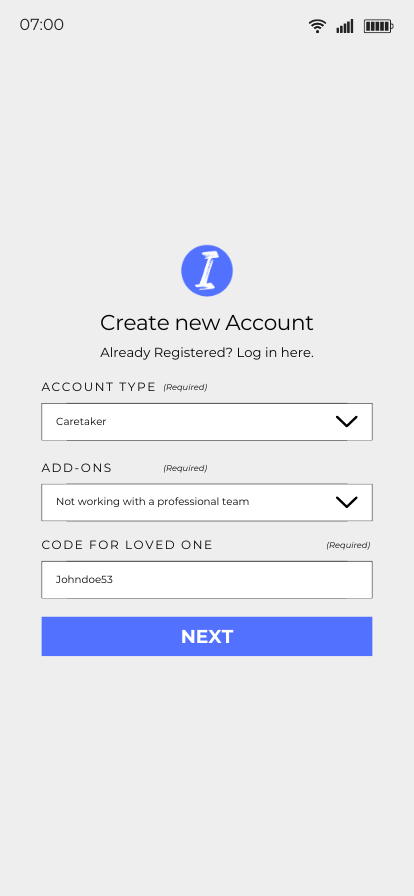
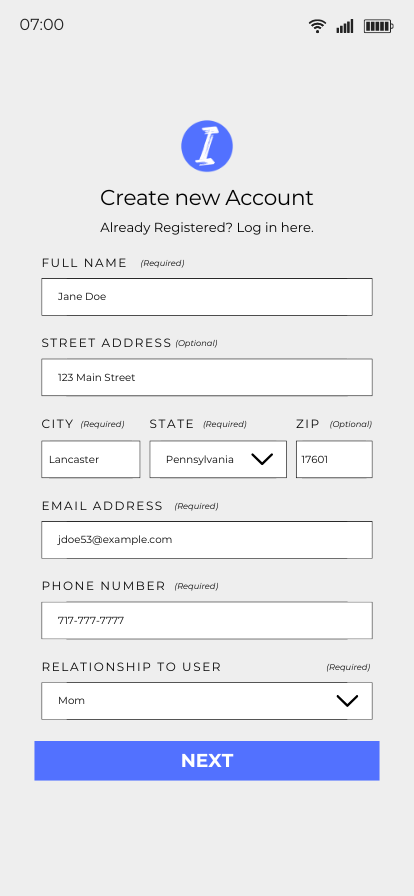
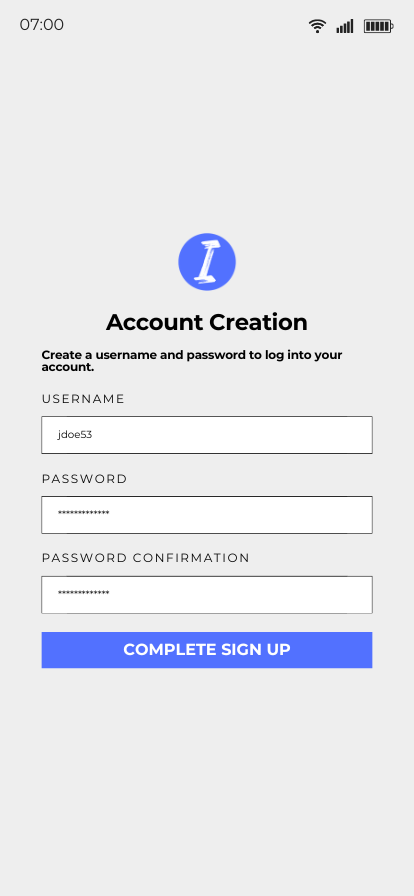
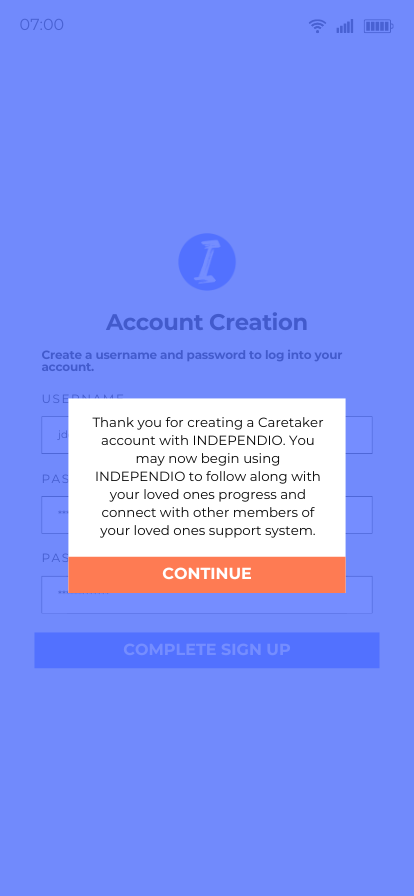
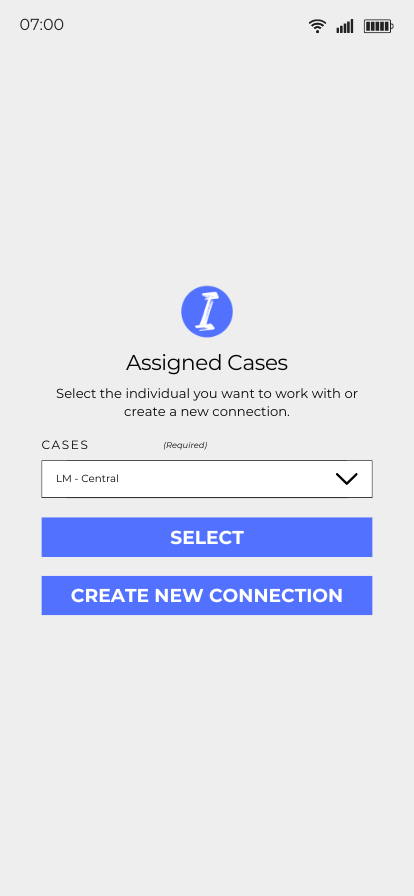
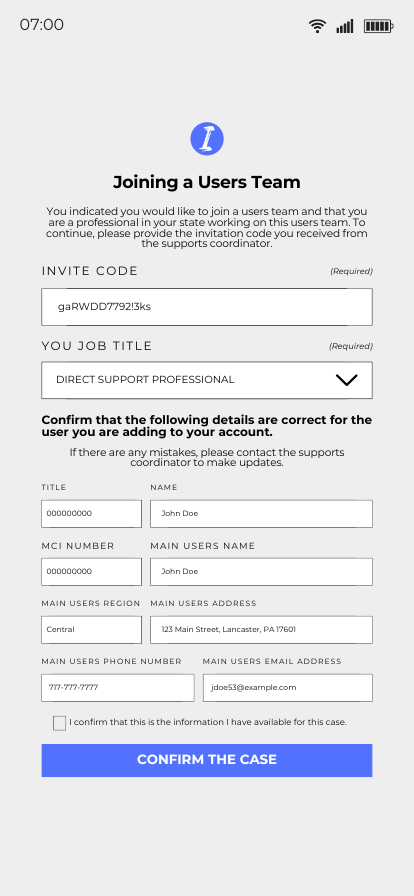
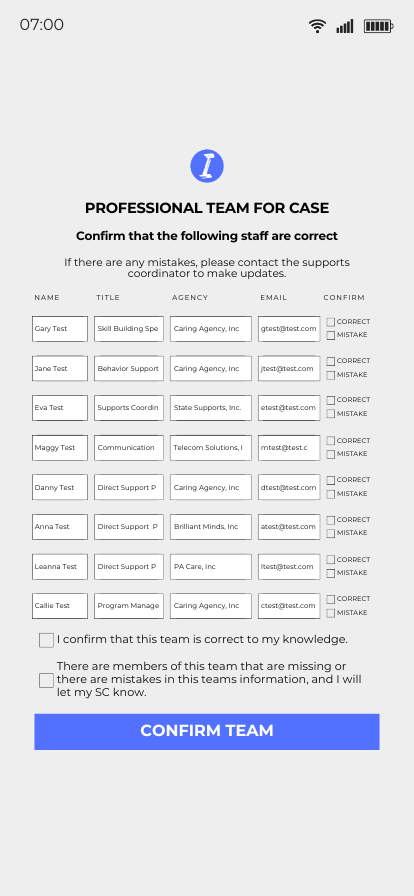
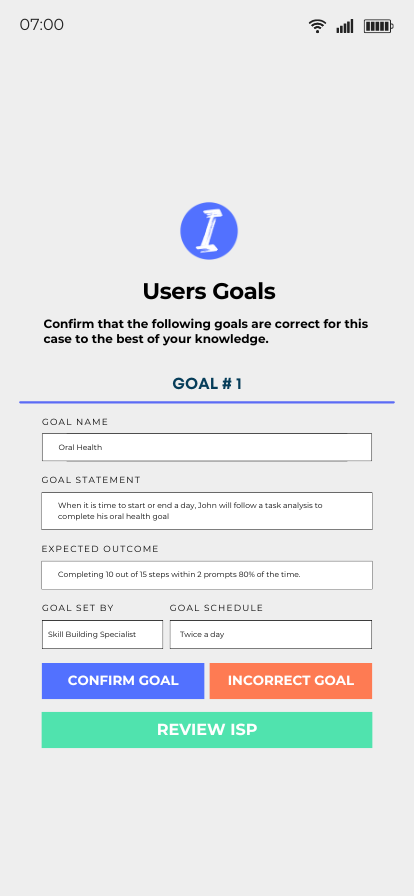
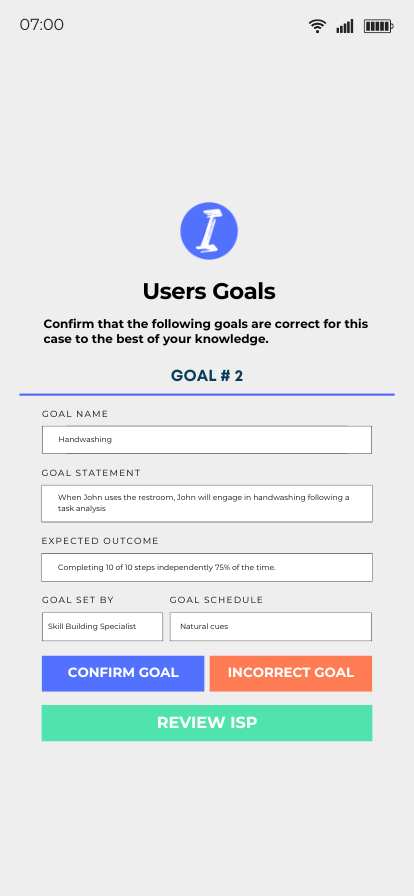
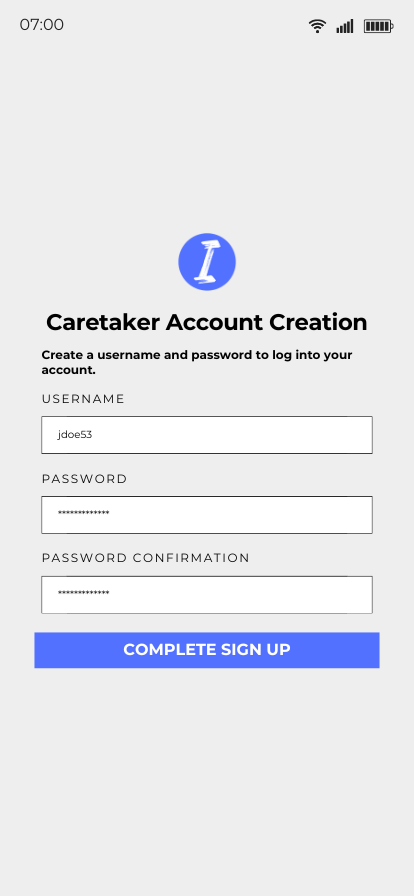

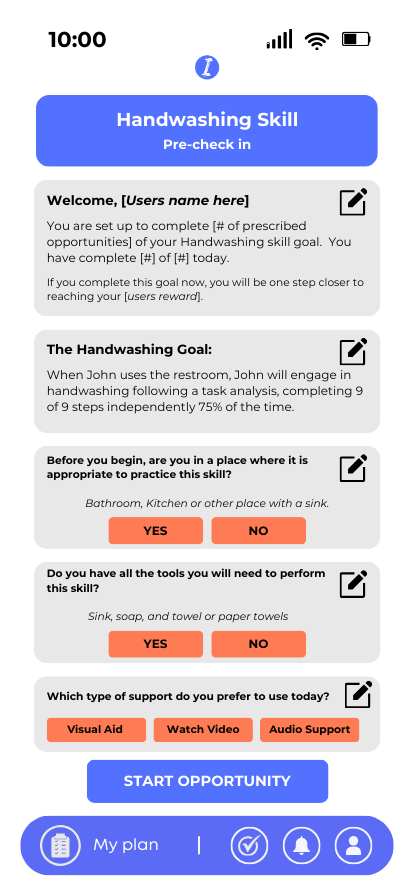
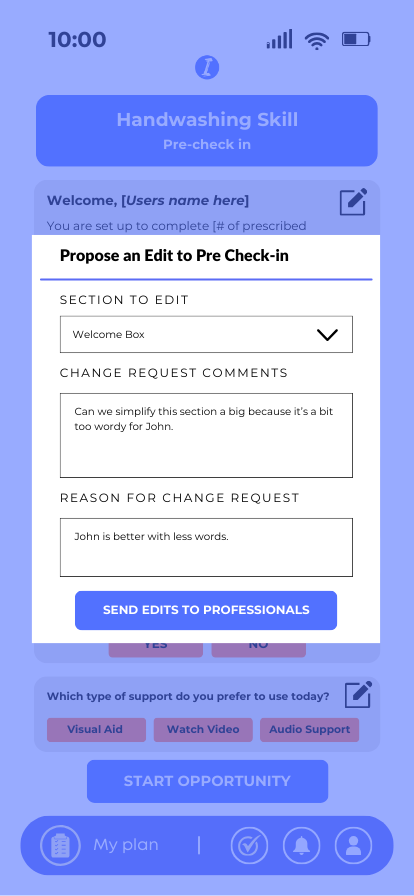
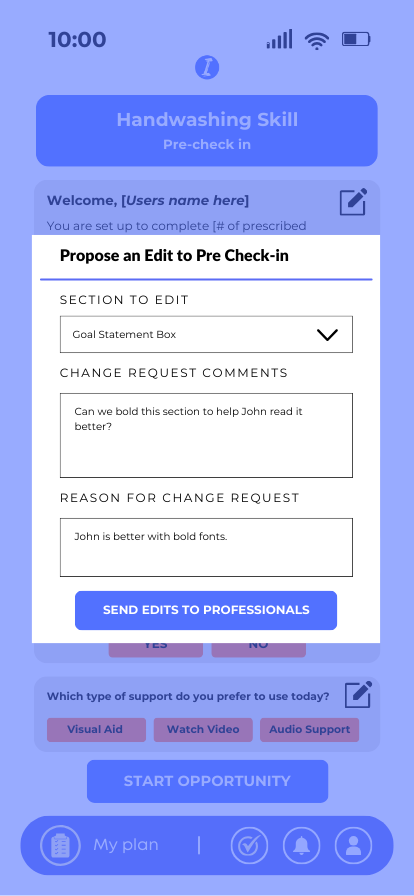
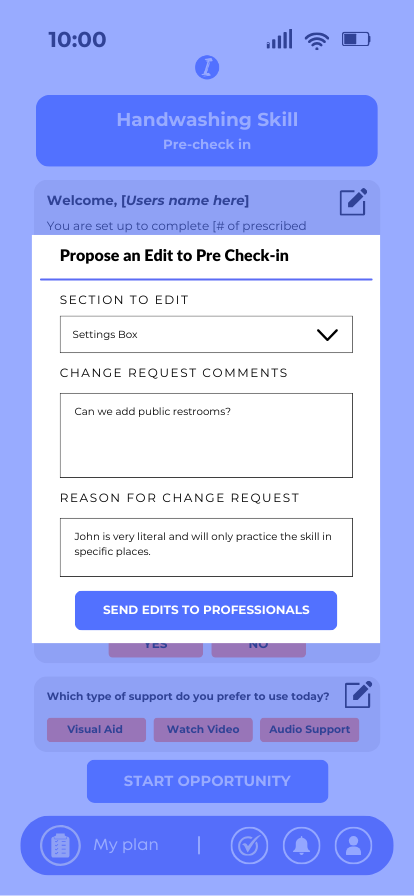
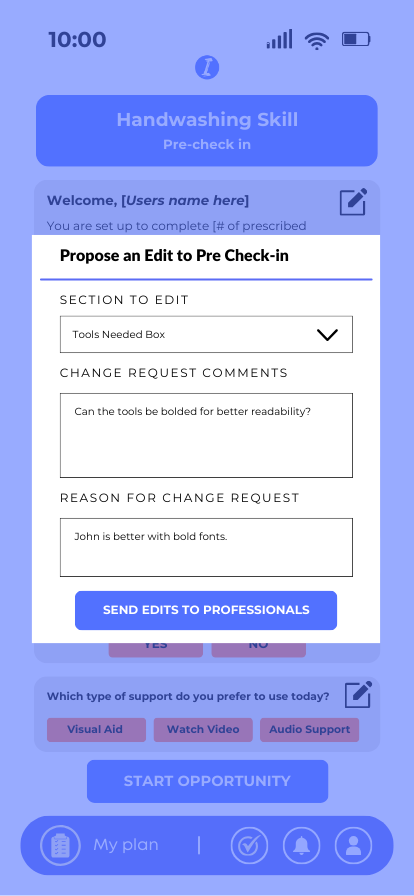
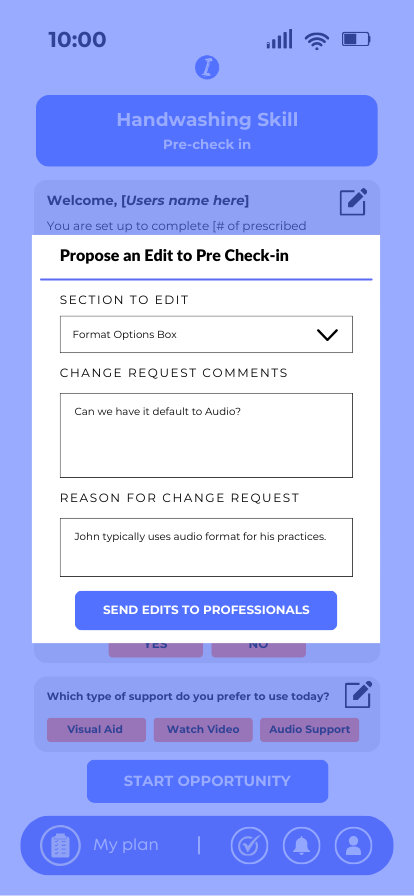
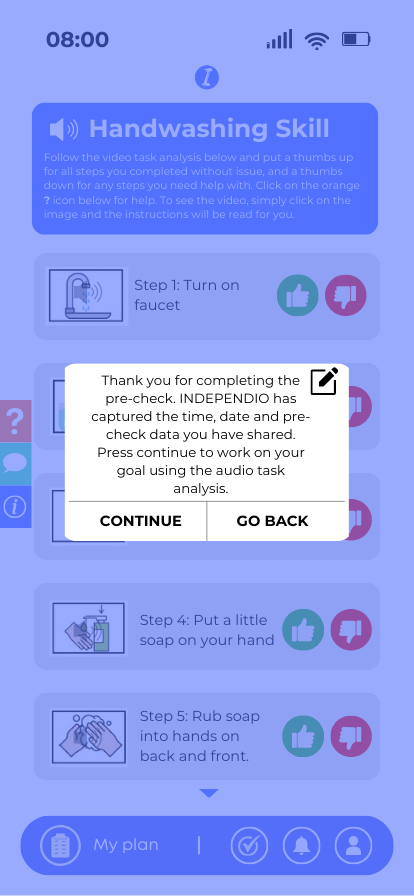
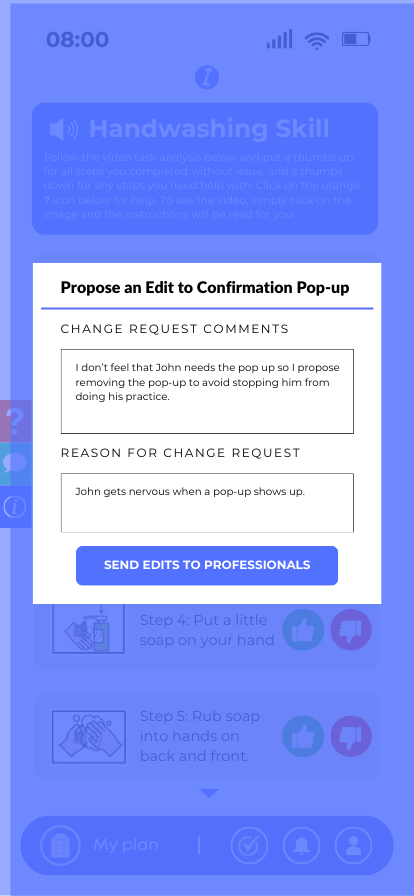
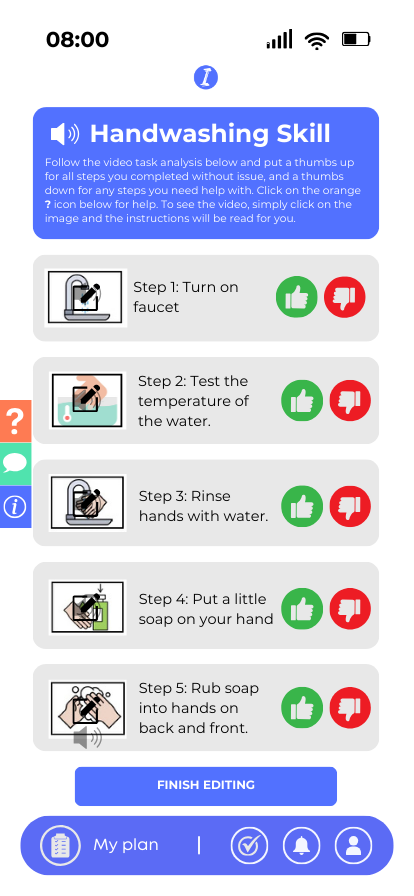
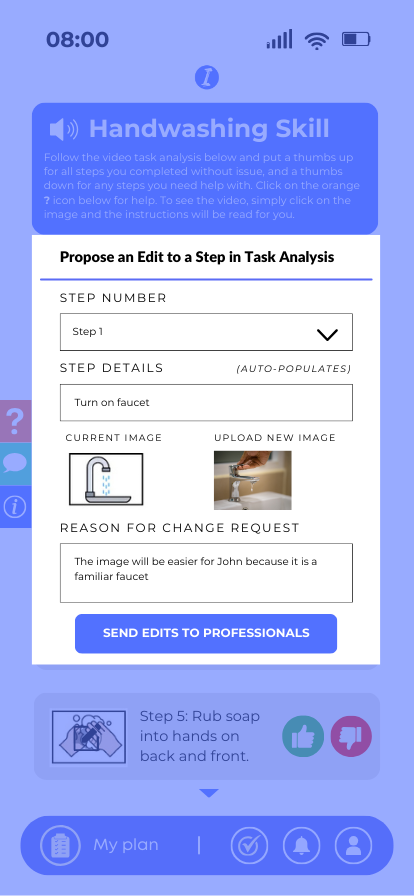
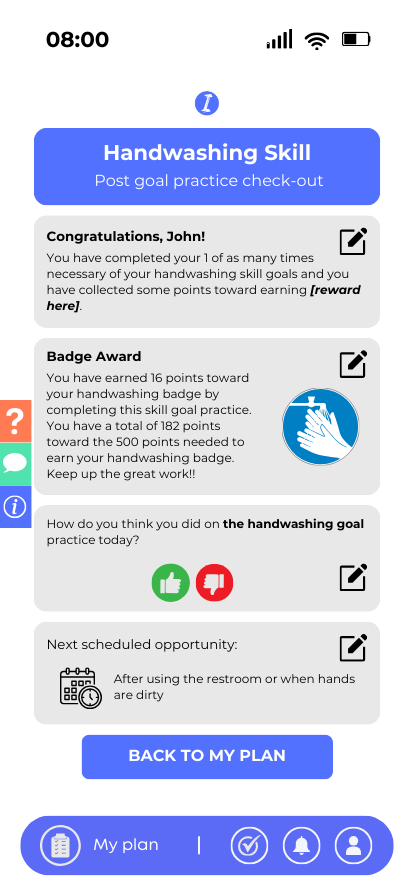
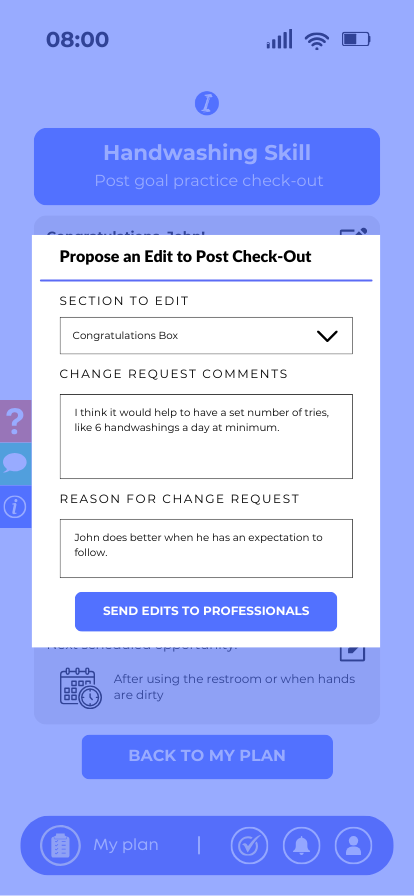
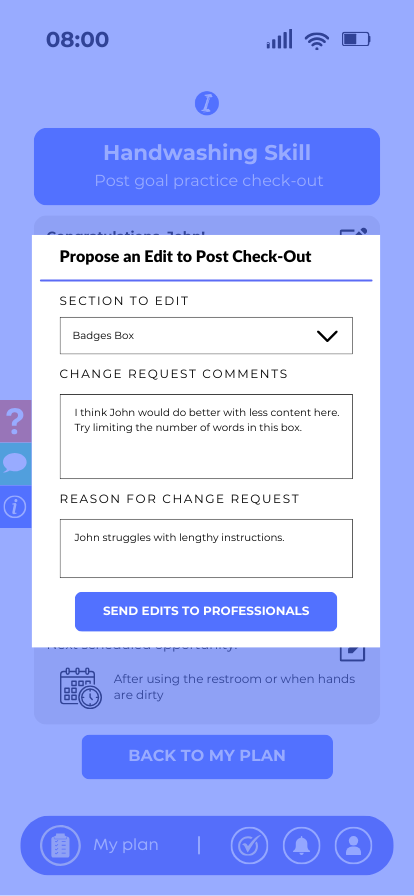
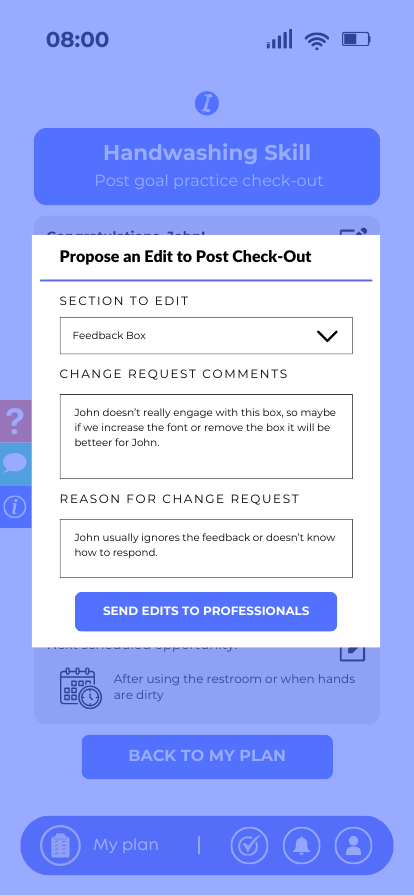
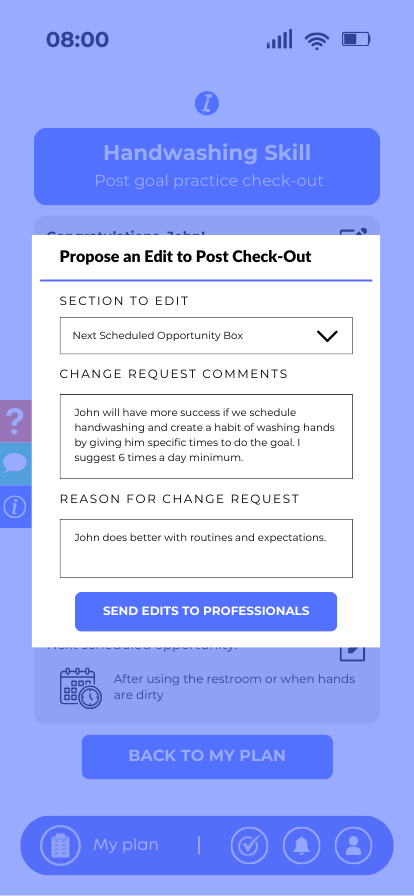

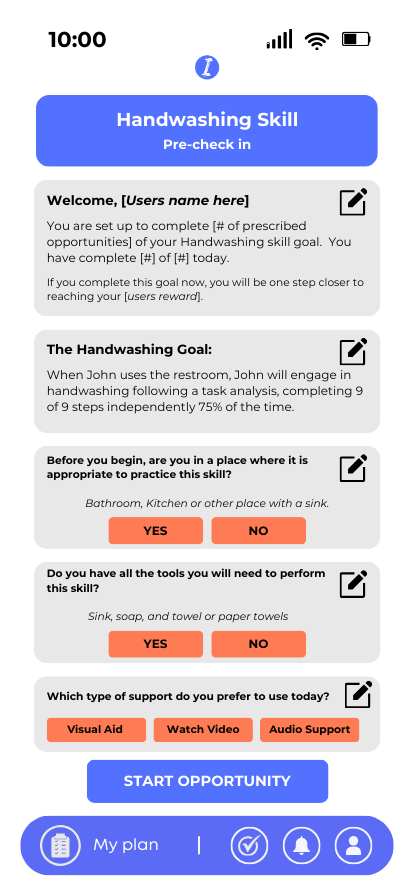
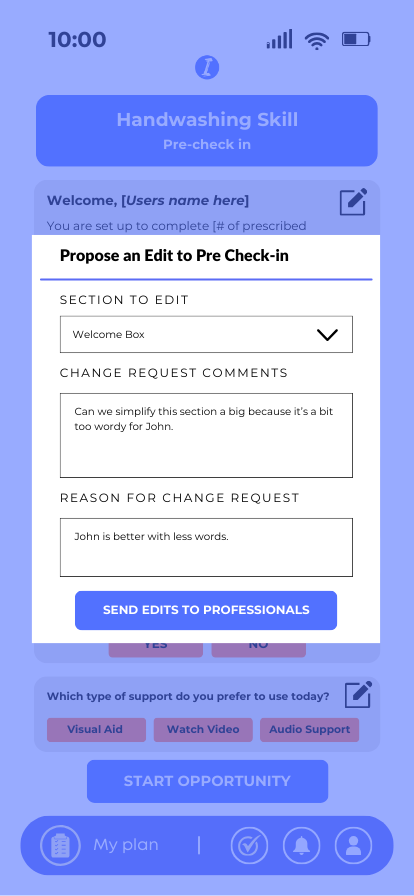
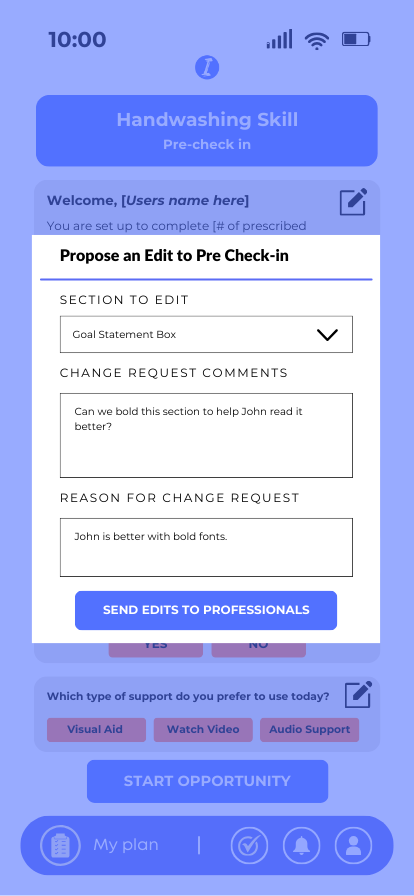
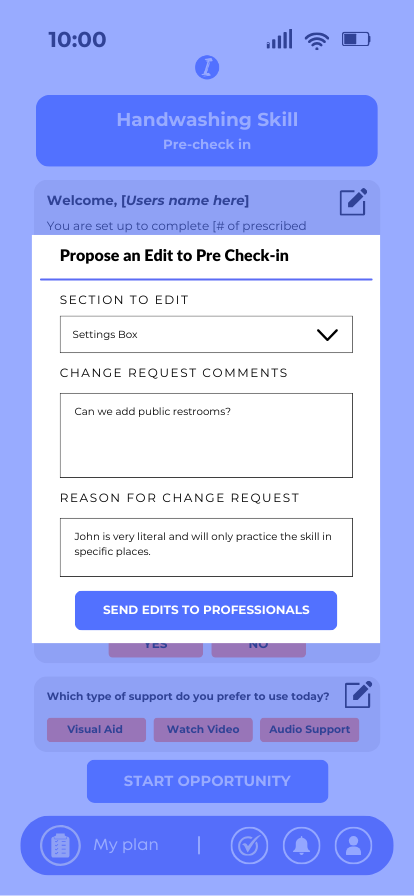
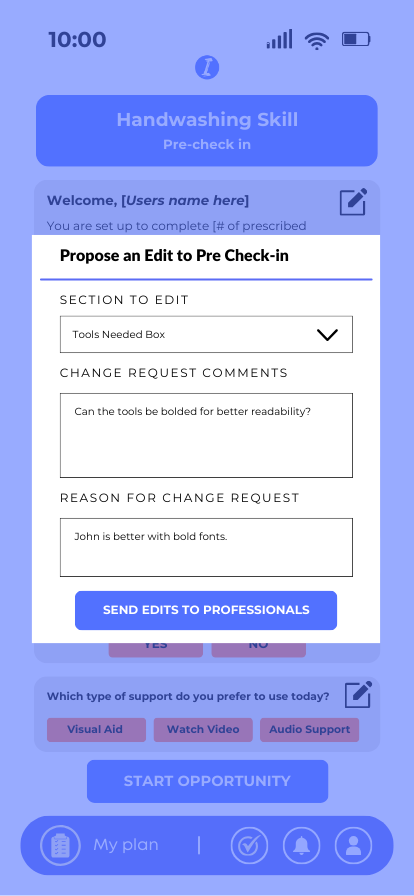
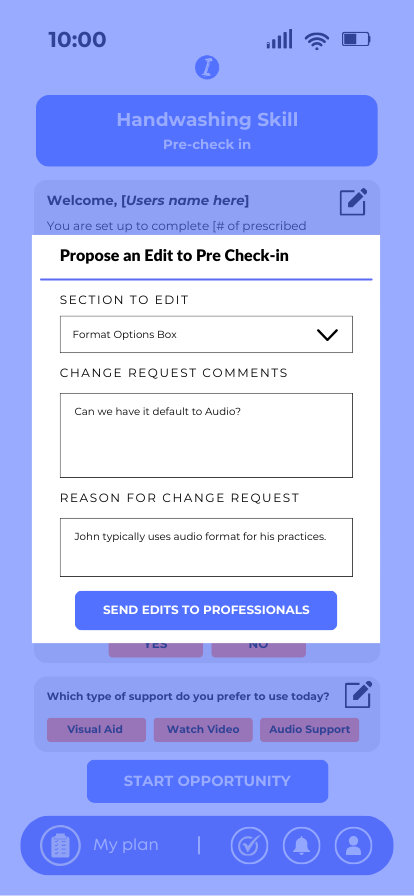
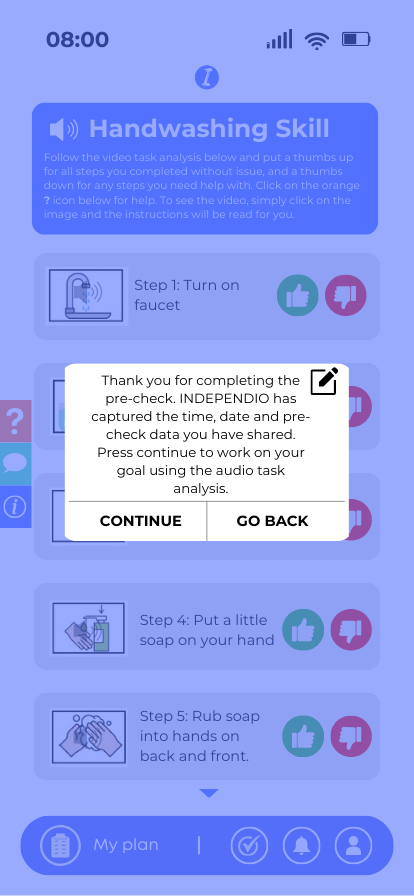
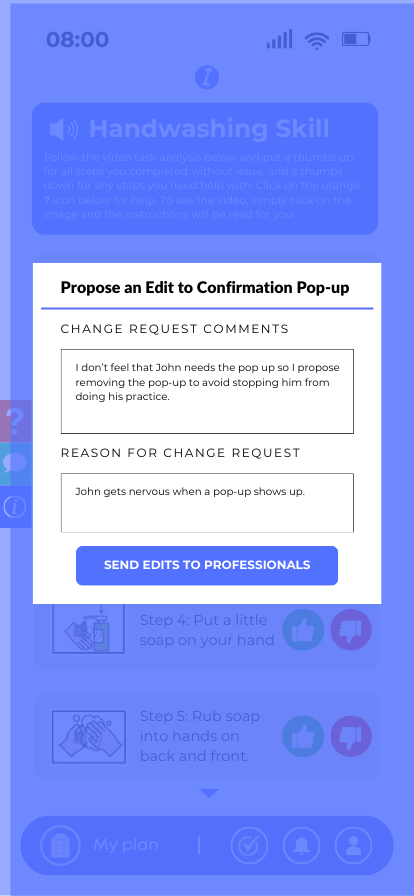
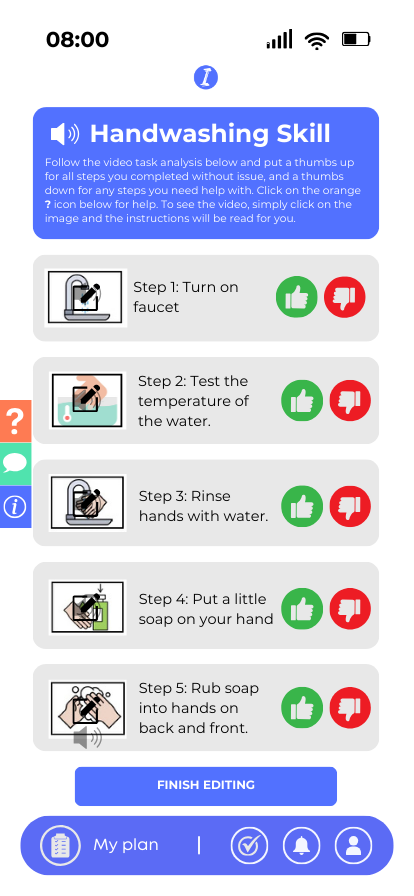
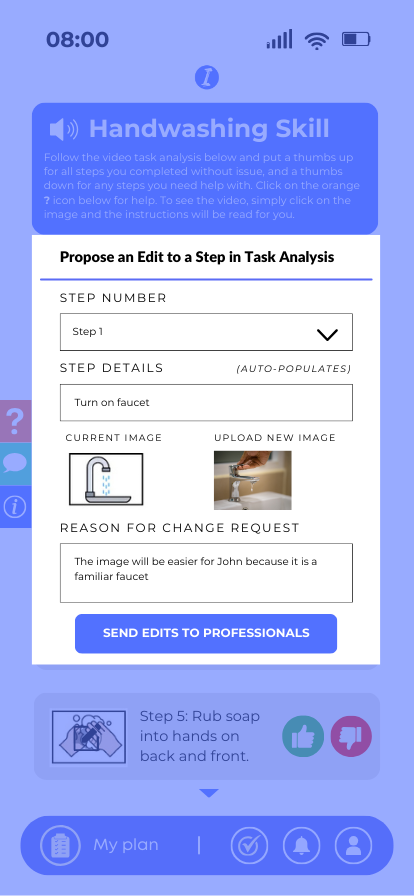
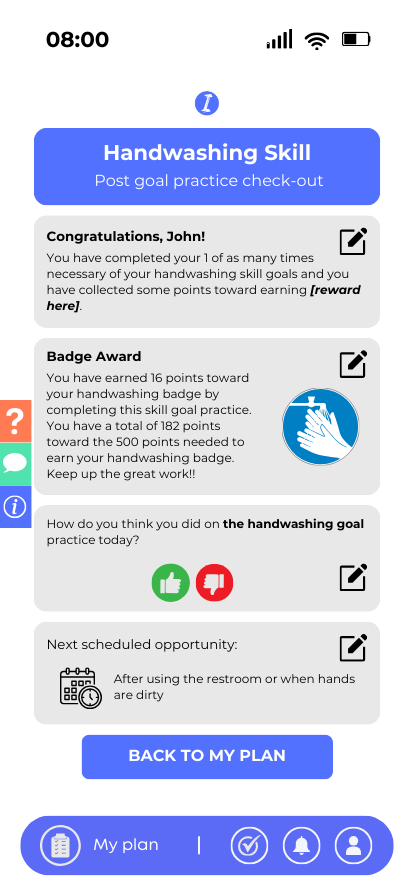
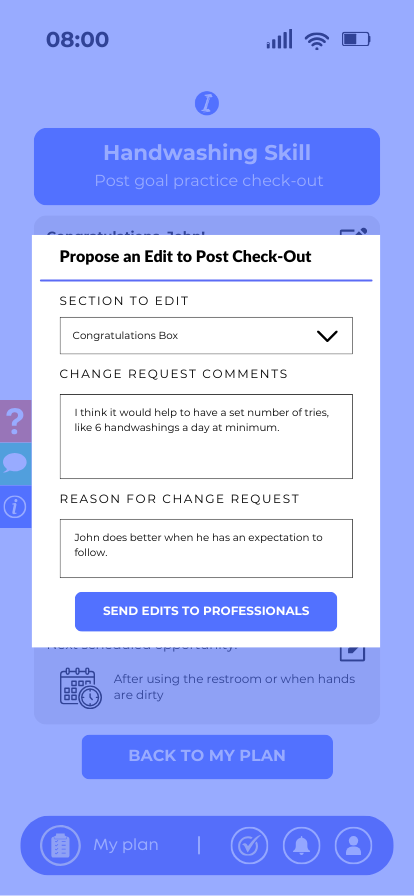
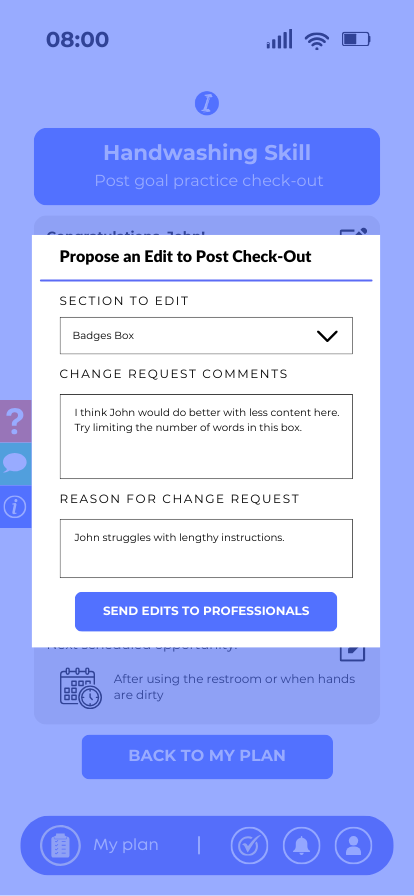
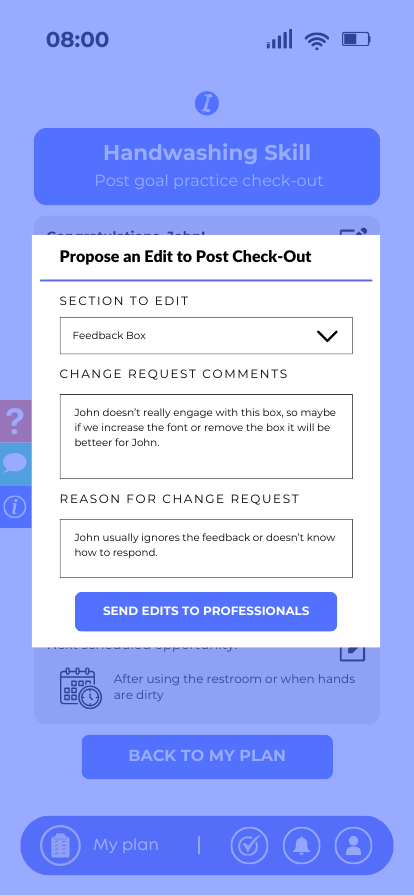
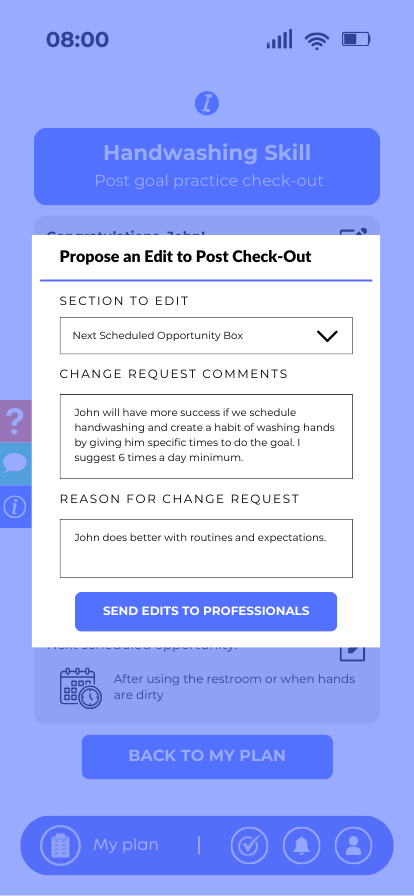

Below, you will see some general prototypes designs to help visualize the many exciting features Independio will offer its Support Coordinators Professional User Accounts. Each tab will offer you visual examples of what Independio will offer and a description of the features.
Disclaimer: The follow images and content are design mockups of the features Independio will have for professional users. The content is not complete, nor is this content finalized for app development. Please remember that these are only prototypes for demonstrating what Independio may look like and how it could function. Independio and its founder, Nicole Mayer, do not authorize the use, copying, or downloading of the following content without expressed written permission.
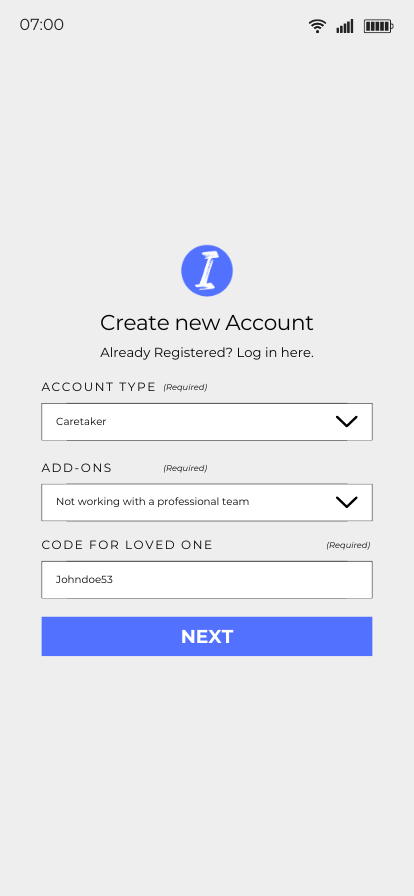
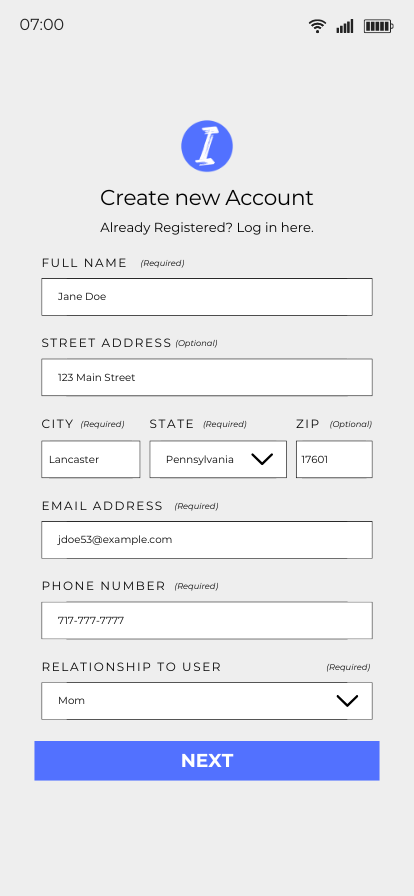
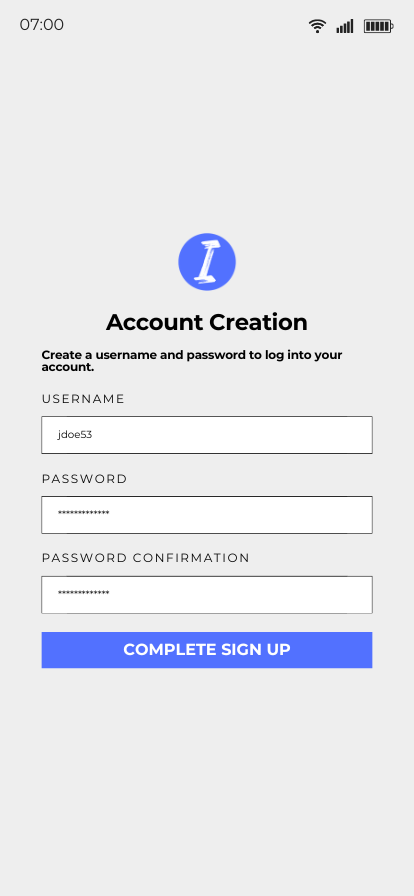
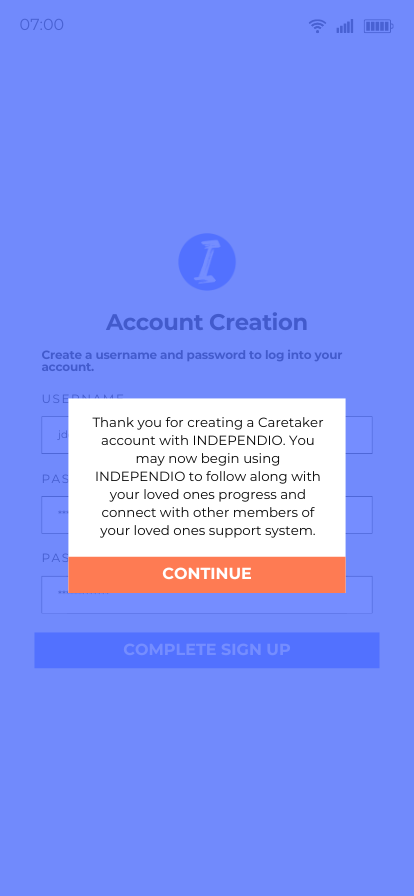
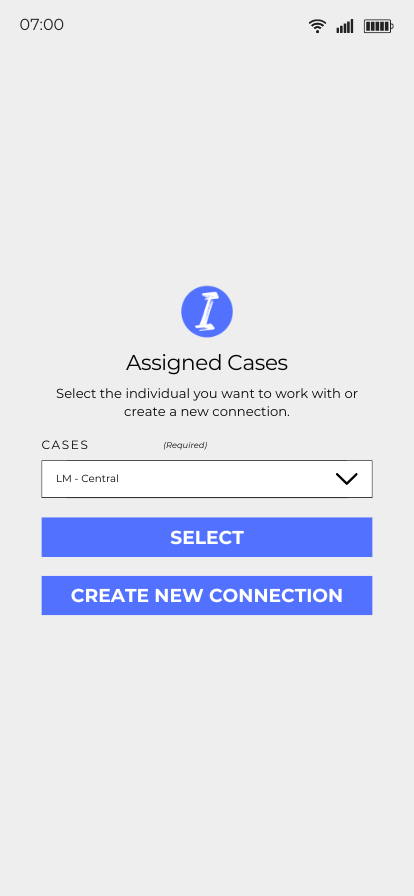
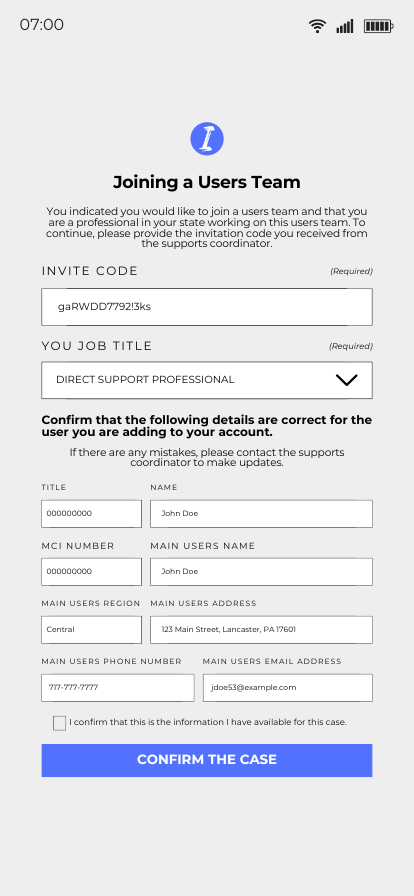
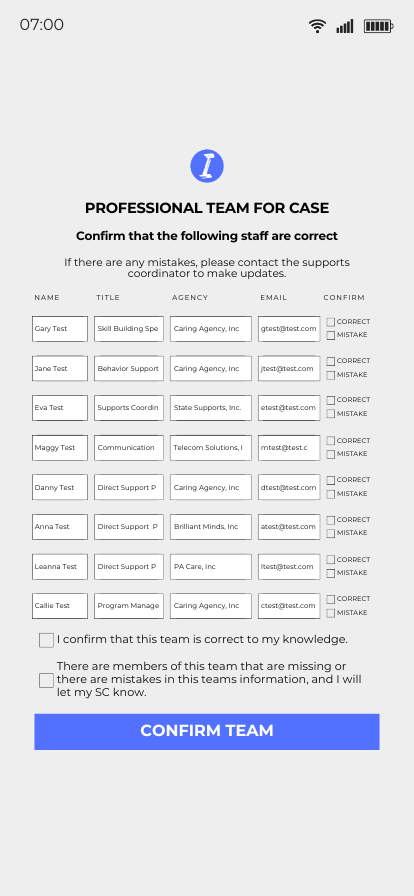
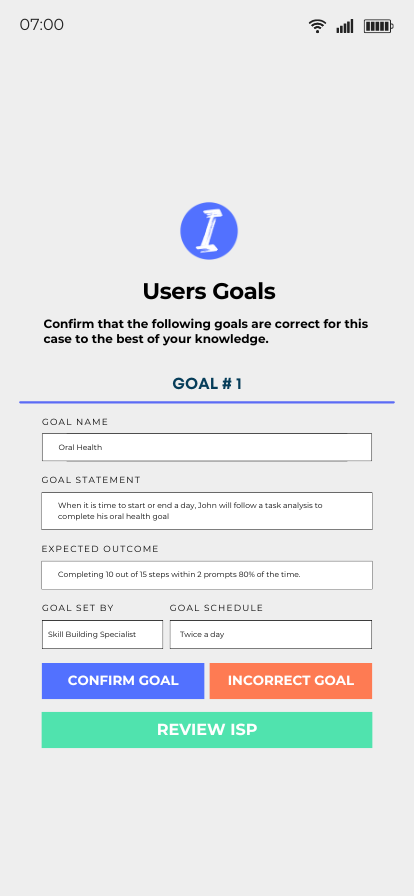
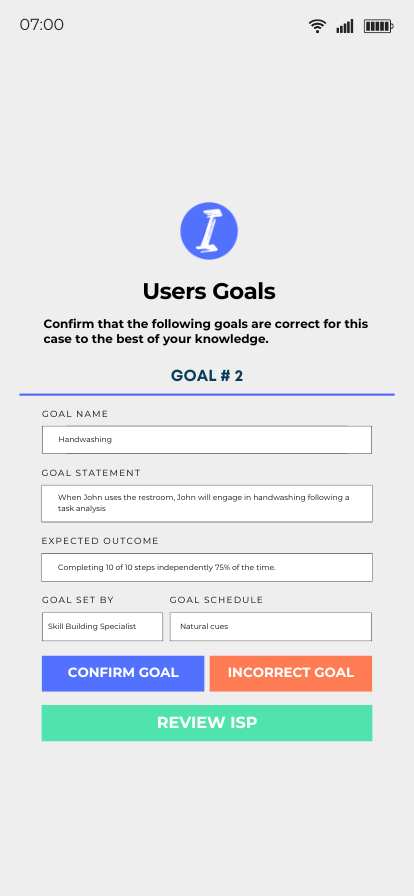
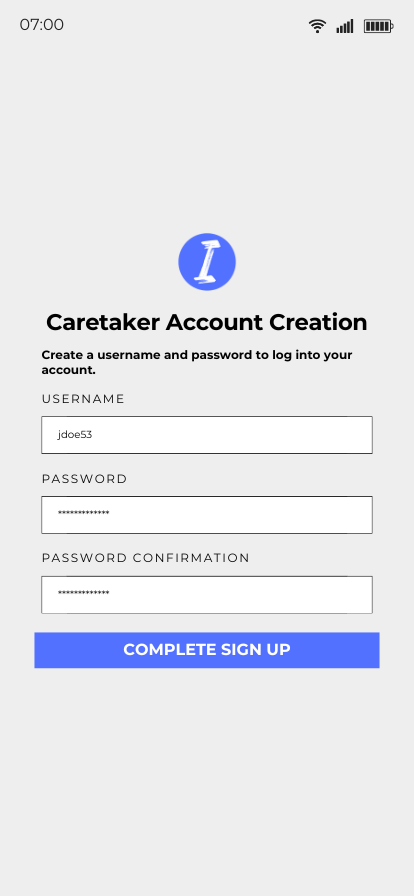

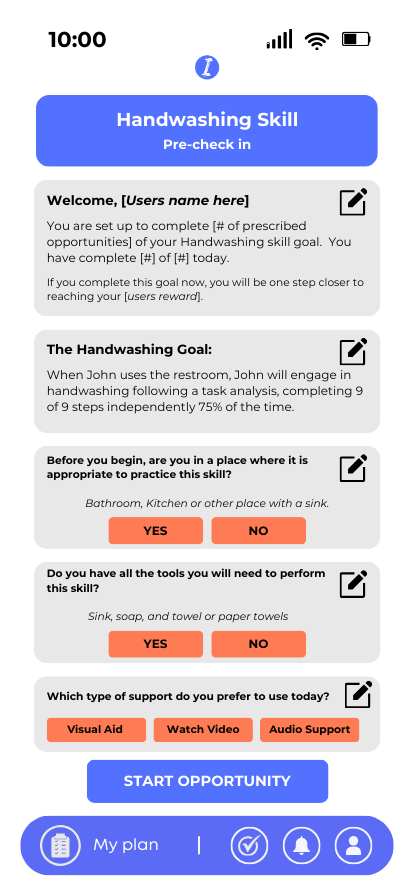
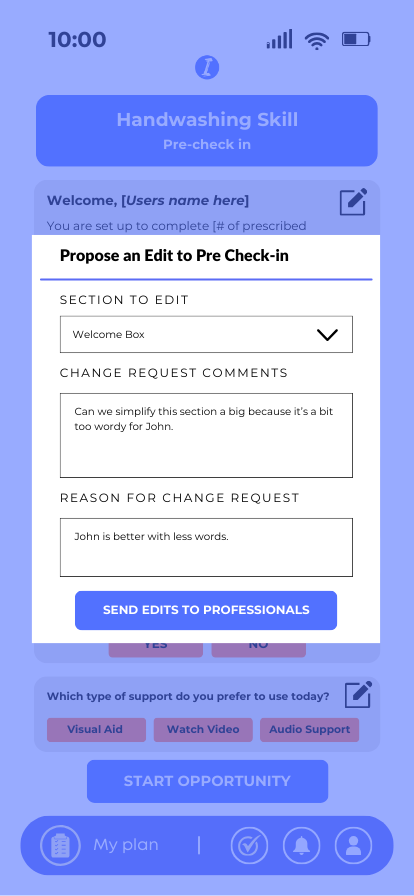
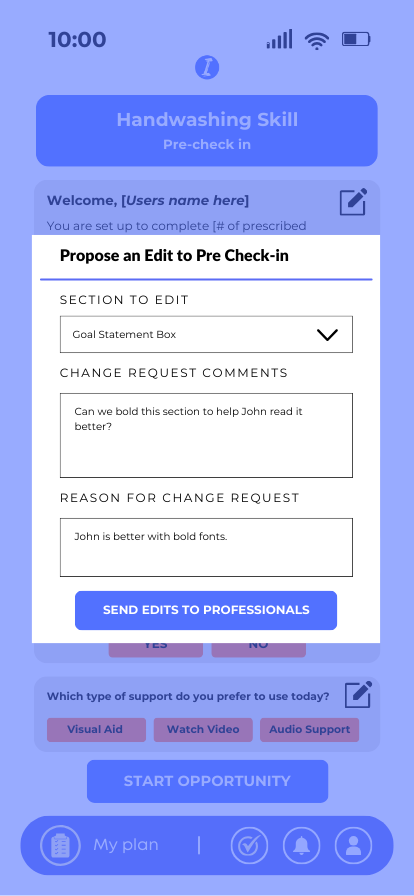
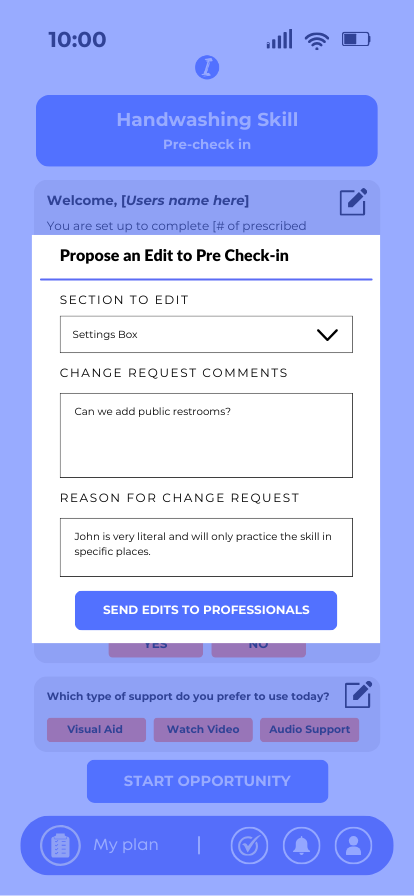
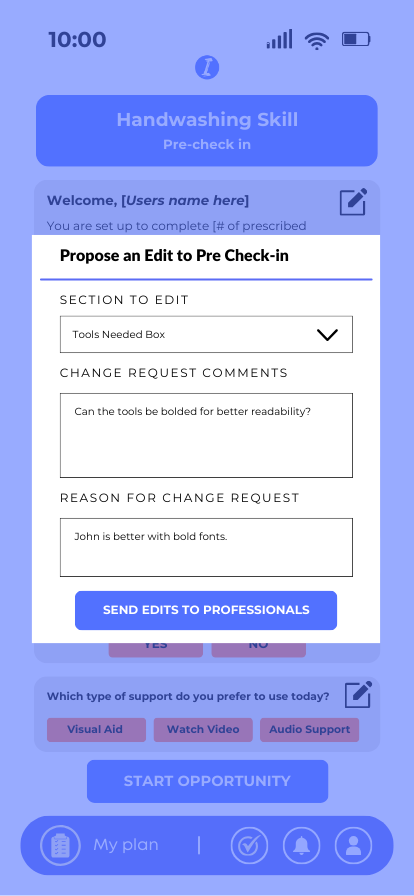
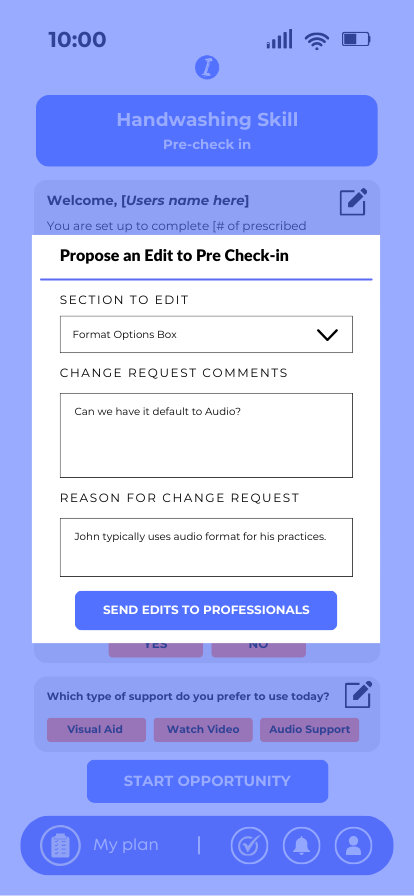
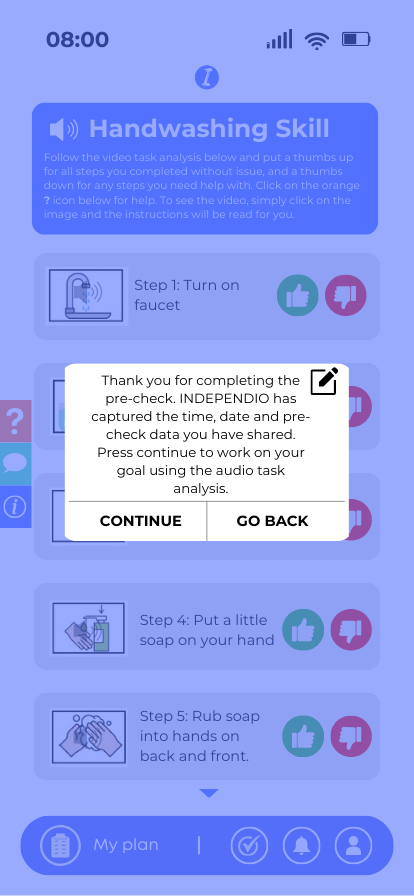
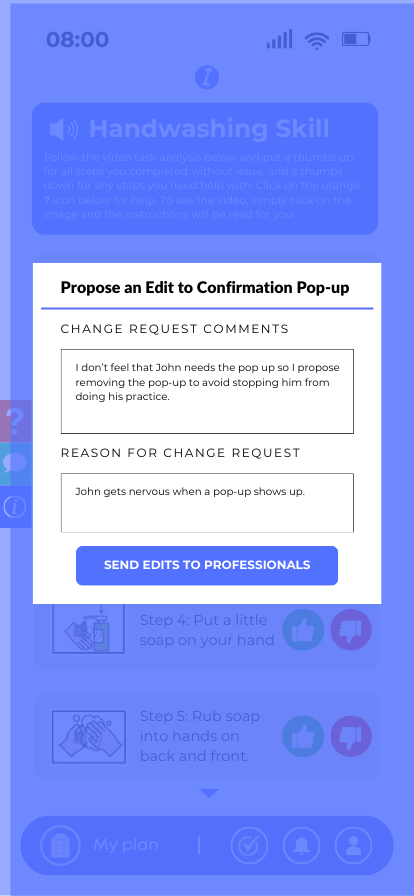
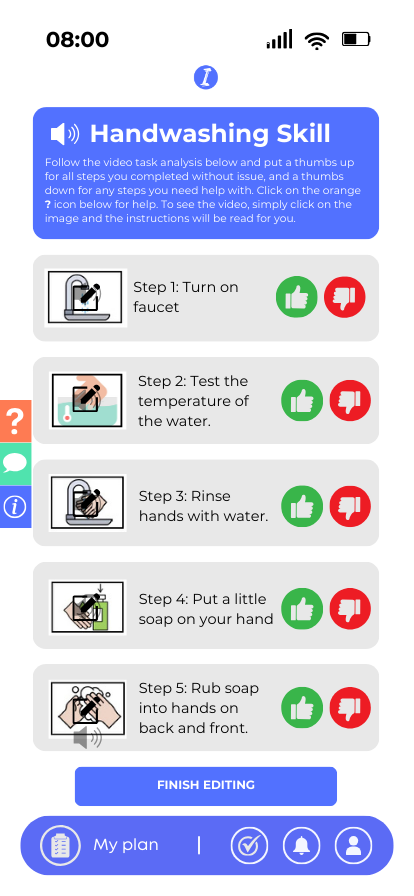
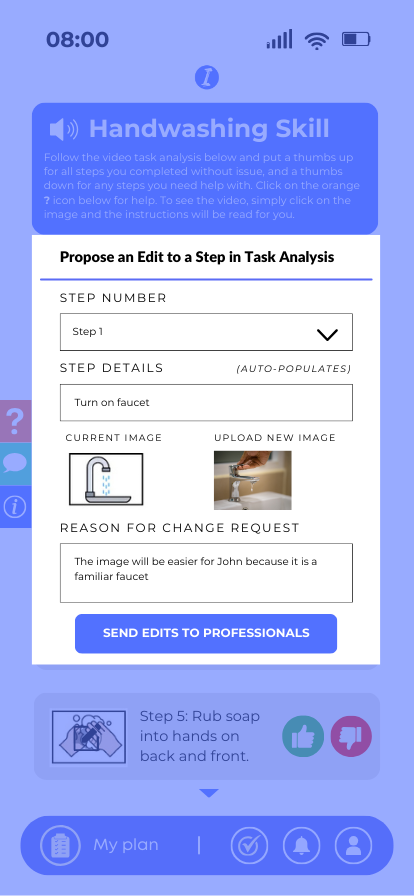
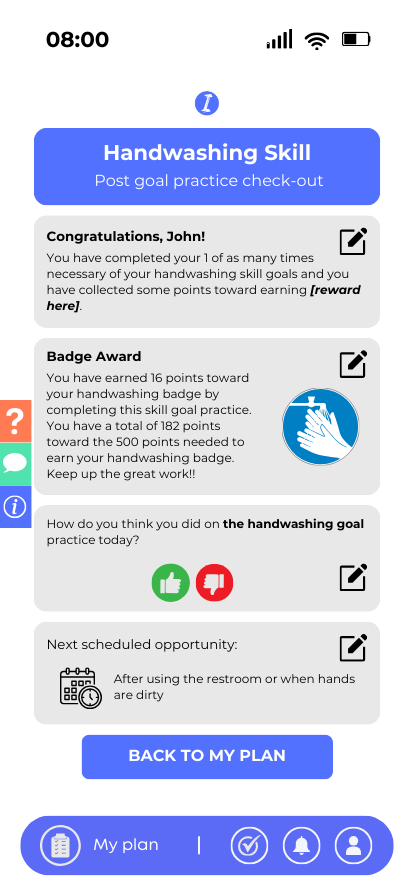
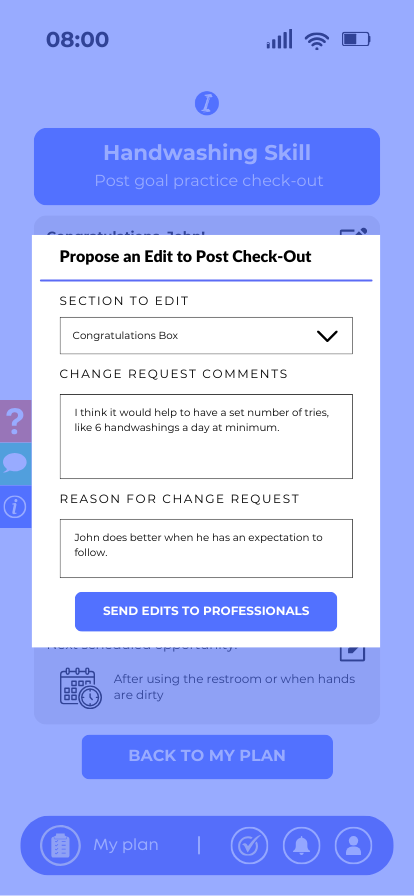
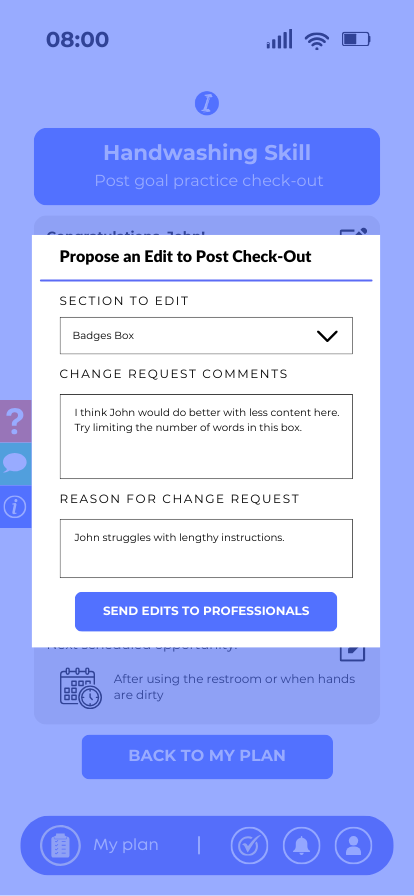
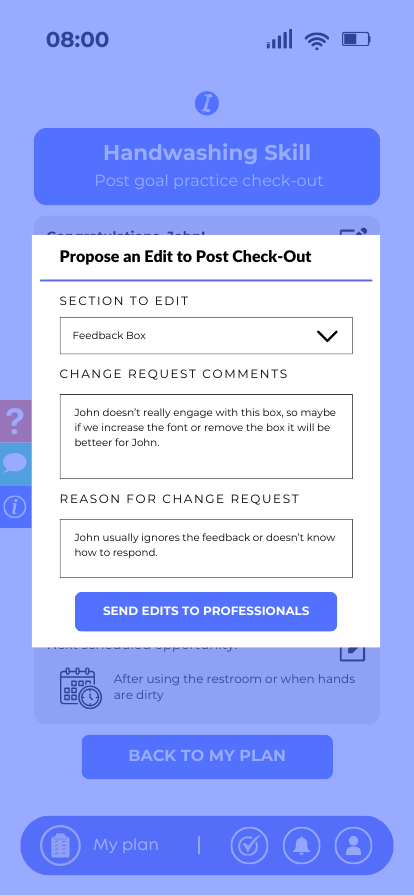
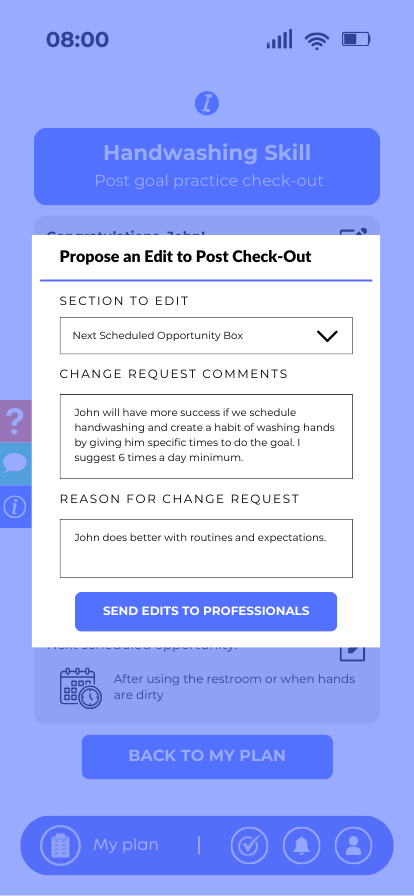


The INDEPENDIO app is still being developed for populations around the globe to learn activities of daily living and improve independence for a higher quality of life.
© 2025-26 INDEPENDIO. All Rights Reserved
Term of Use | Privacy Policy